Football/Soccer Session (Beginner): FC Bellbrook U9/U10 Practice Plan 5
Profile Summary

| Name: | Tommy Spijkers |
|---|---|
| City: | Ohio |
| Country: | United States of America |
| Membership: | Adult Member |
| Sport: | Football/Soccer |
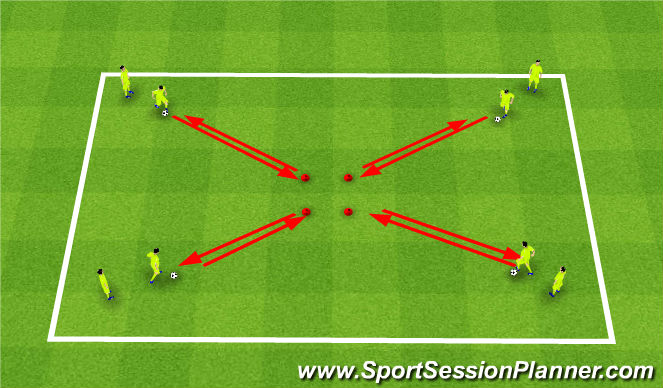
See the guidance at the top of this page to understand why you are not seeing interactive Football/Soccer images.
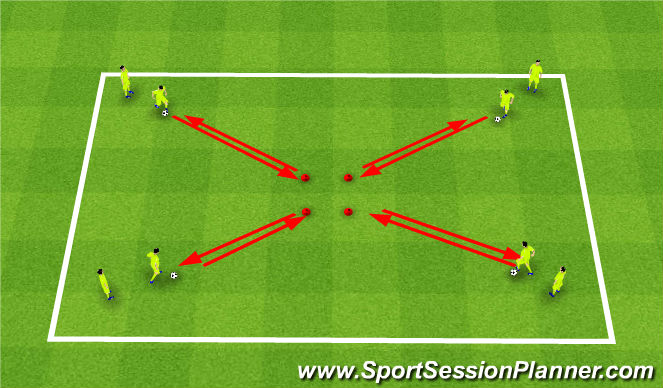
X Turn moves (30 mins)
Coaching Points:
- Close Control
- Head Up (check over shoulder to assess space and pressure)
- Execution of the turn move
- Accelerate after the turn
.
Turn Moves (3 minutes per foot per turn move)
- Cruijff Turn
- Inside foot Cut
- Fake Kick Turn
- Stepover Turn
Progressions:
Make into a race
Regression: Have all balls in center players race to perform turn and return as many balls as possible to their group.
Reasons for need to turn - into space & away from danger

See the guidance at the top of this page to understand why you are not seeing interactive Football/Soccer images.

1v1 Madness (10 mins)
Attacker dribbles arround in the red box. There is one defender, who tries to steal the ball from his partner. The attacker can beat the defender or look for a pass to one of the 6 players on the outside (blue cones). After the pass they switch positions. The defender has to stay in the red box, so the attacker gets some space to dribble at the defender.
Coaching Remarks
- 1 steps of beating a defender ( dribble with speed, fake out, go around, seperate)
- Call names when passing so the player expects the ball
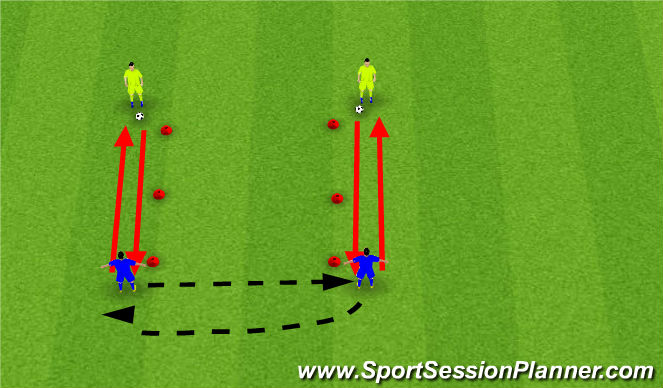
See the guidance at the top of this page to understand why you are not seeing interactive Football/Soccer images.
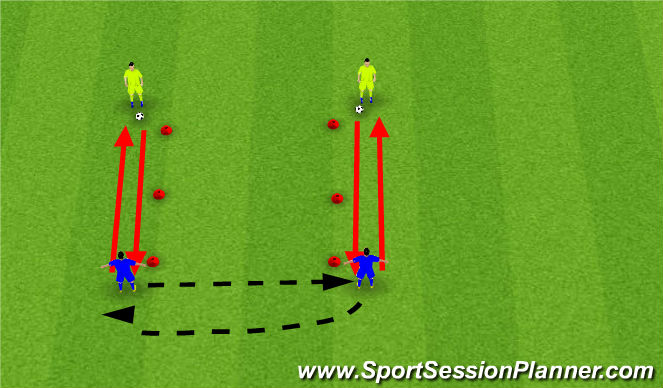
First Touch Square (20 mins)
The players without the ball call for the ball. The will either receive the ball and pass it back, or pass the ball back with a one touch. After the pass the ball they will switch positions. We already want to use our outside foot. The players should NOT be standing and waiting for the ball!
.
Techniques:
- On the ground, one touch inside foot
- In the air, one touch inside foot volley
- In the air, one touch laces volley
- Header
.
Each technique for 90 seconds per side

See the guidance at the top of this page to understand why you are not seeing interactive Football/Soccer images.

1v1 Champions Field (10 mins)
1v1 Small Sided Scrimmage.
Try to creae competitive games. Have them play for about 90 second and give them a 30 second break. Play games till the end of the practice.








 Play animation
Play animation Play step-by-step
Play step-by-step Repeat (toggle)
Repeat (toggle) Full Screen
Full Screen Pause
Pause Stop
Stop
Knock out (10 mins)
The players dribble in a 5 by 5 yards grid. While dribbling they try to poke other players balls out of the field. If a player's ball is poked out of the box the player has to do 10 toe taps and 10 boxing touches before they are allowed back into the square.
.
In the first 2.30 minutes every player is worth 1 point. In the second 2.30 minutes every player is worth 2 points. The final 2.30 minutes every player is worth 5 points. Player with the most points after 3 rounds wins.