Football/Soccer Session (Academy Sessions): Crossing and Finishing

Profile Summary

| Name: | Craig Filer |
|---|---|
| City: | Melbourne |
| Country: | Australia |
| Membership: | Adult Member |
| Sport: | Football/Soccer |
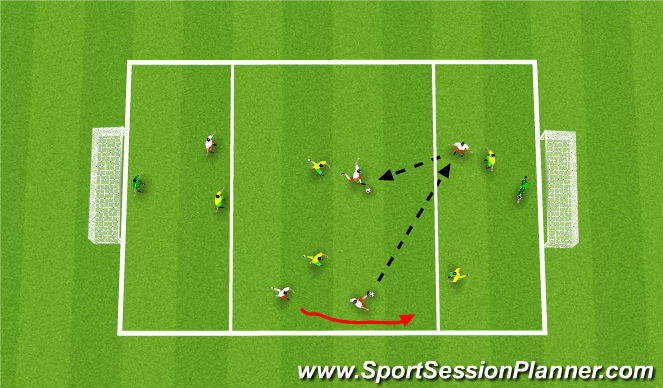
See the guidance at the top of this page to understand why you are not seeing interactive Football/Soccer images.
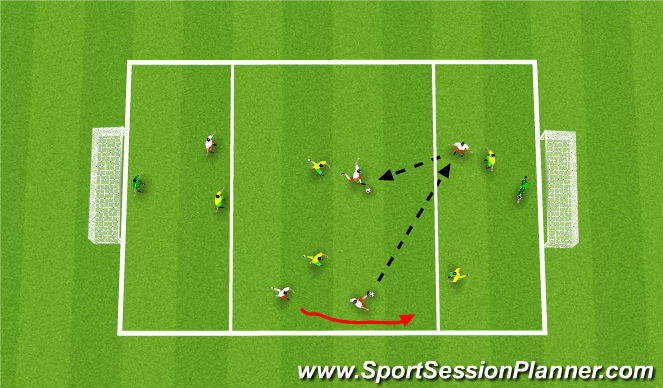
One Touch Play
5v5 with GK's in either goal
Pitch is split in to thirds and team in possesion of ball must play off one touch when in attacking third
Players are allowed free movement around the pitch but ball must go in to final third in order to score
Key Points
Encourage players to play forwards/Support movements to play off (with) furthest player/Shape of front player to be able to play with one touch
Question? Ask players why they think it is important to be able to play with one touch in final third of pitch?








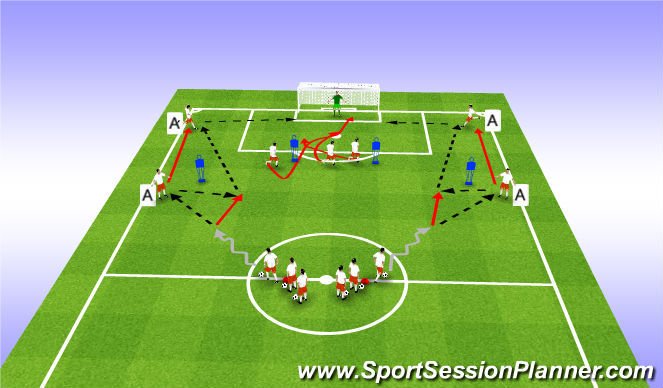
 Play animation
Play animation Play step-by-step
Play step-by-step Repeat (toggle)
Repeat (toggle) Full Screen
Full Screen Pause
Pause Stop
Stop
crossing and finishing
Crossing and Finishing Practice:
Organisation: The practice startes with the player in the centre circle. He dribbles the ball 10 yards and then plays a quick 1-2 into player A. He then plays the ball into the corner area for player A to run onto. Player A crosses the ball in first time and the two strikers time their run and attempt to score.
Key Coaching Points: Focus on quality of passing in the build up play, quality of crosses, timing of runs from the strikers and the quality of their finishing.