Football/Soccer Session (Academy Sessions): Warriors U10B - Passing - 9/5/13

Profile Summary

| Name: | Darren Kim |
|---|---|
| City: | Jamesport |
| Country: | United States of America |
| Membership: | Adult Member |
| Sport: | Football/Soccer |
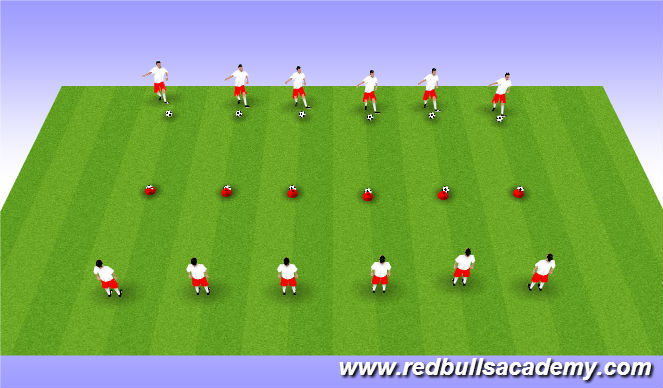
See the guidance at the top of this page to understand why you are not seeing interactive Football/Soccer images.
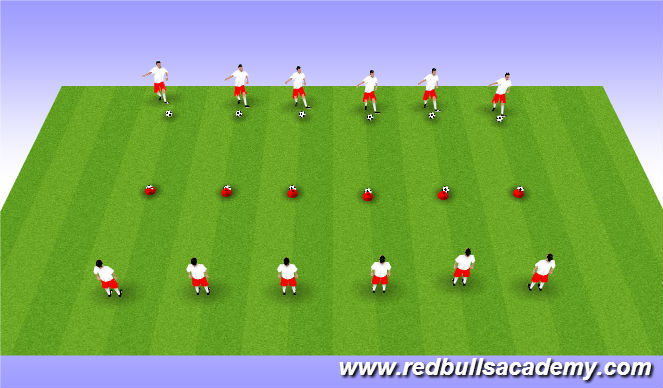
Screen 2
Organization:
Two players per cone. One ball on the cone, one ball to play with. Depending on the ability level of your players, the distance from the cone can vary.
Instructions:
Players simply try to pass and knock the ball of the cone in between them.
1 point for everytime you knock the ball of the cone.
*optional* you can make it king of the hill style, where the winners move up and the losers move down, to add another competition element, and also they players play against different players.
Coaching Points:
Toe up, heel down, ankle locked.
Strike through the center of the ball with the in step of the foot.
Plant foot should be a little bit behind the ball, not directly next to the ball. the plant foot should also point to the target.
Don't stab at the ball, follow through toward your target.
Progressions:
Vary the distance the players stand from the cone.
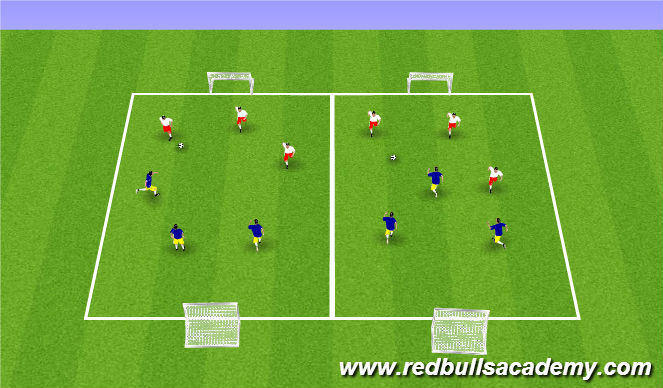
See the guidance at the top of this page to understand why you are not seeing interactive Football/Soccer images.
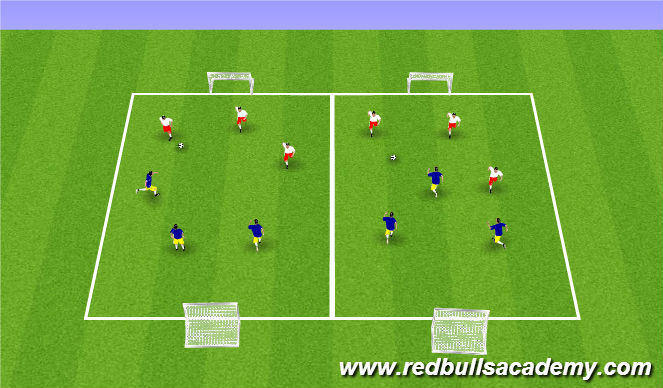
3v3
Small sided 3v3 games
Size of playing field varies depending on ability level of your players.
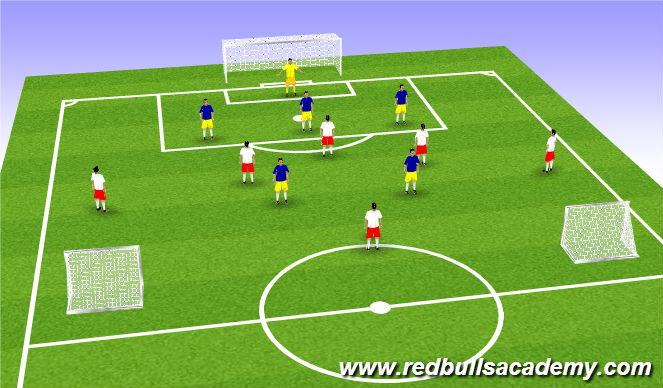
See the guidance at the top of this page to understand why you are not seeing interactive Football/Soccer images.
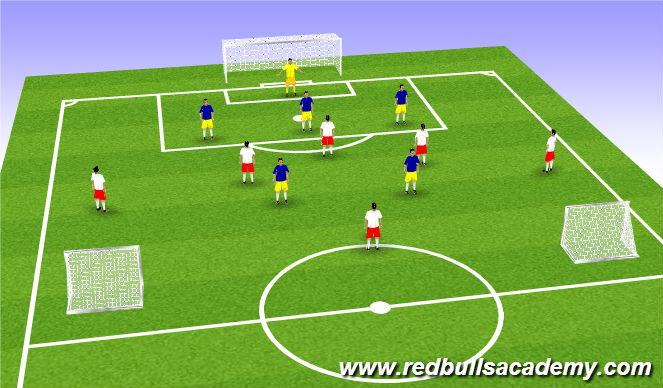
Game
Organization:
Half field, use cones to mark out channels (width of 18)
Two mini goals on the each corner of the half.
6v.5+GK
Instructions:
Free play.









 Play animation
Play animation Play step-by-step
Play step-by-step Repeat (toggle)
Repeat (toggle) Full Screen
Full Screen Pause
Pause Stop
Stop
Warm up
Organization:
10x10 square. All players with ball.
Instructions:
Progression of touches:
1) 50 touches, any foot and any part of the foot.
2) 50 touches, outside right than 50 touches outside left.
3) 50 touches, inside/out right / 50 touches inside/out left
4) Every player has 3 lives, you lose a life by (a) dribbling out of the area, (b) running into somebody or somebody runs into you, and (c) walking or stopping the ball for a long period of time.
You can vary this warm up any way you want, basically getting the players to get as many touches on the ball as possible, and in a close/tight area for control.
Coaching Points:
Small touches on the ball, close control, using the proper part of the foot to dribble with, dribbling with you head up, recognizing space and players around you.
Progressions:
Make the space smaller or larger depending on the ability level of your players.
Make the touch limit more or less.
Limit the parts of the foot to dribble with (only outside, inside, etc)
Lots of ways to adapt this simple warm up to fit your players ability level.