Football/Soccer Session (Moderate): Specialized Training: November 15, 2013
Profile Summary

| Name: | Hubert Busby Jr |
|---|---|
| City: | Toronto |
| Country: | Canada |
| Membership: | Adult Member |
| Sport: | Football/Soccer |
Description
Specialized Training is a program designed for boys and girls born in 2004, 2003, and 2002. The program is designed to infuse players with creativity in the game through developing the technique and skill that gives players the confidence and comfort on the ball to manipulate it in match situations that require quick decision-making and the skill to carry out those decisions.
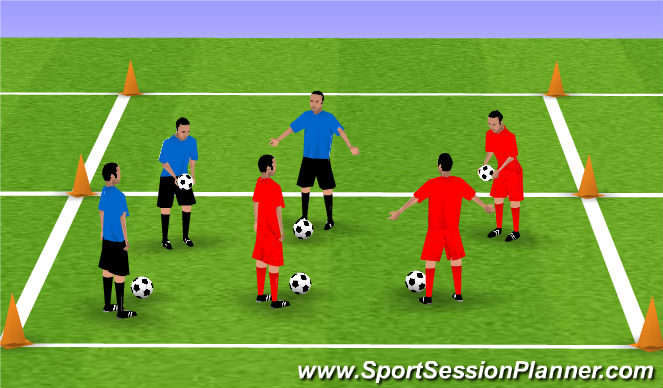
See the guidance at the top of this page to understand why you are not seeing interactive Football/Soccer images.
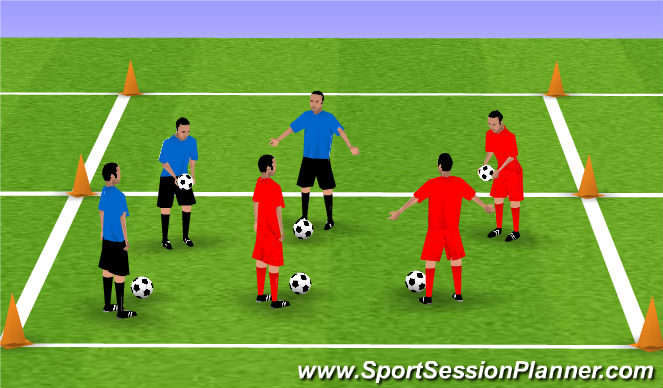
Juggling
(5-10minutes)
General
Players in each grid have a ball at their feet and begin with Freestyle Juggling (allow a few minutes of this)
Specific
Low-low-high
High-high-low
Top-inside-top
Top-outside-top
Top-inside-top-outside

See the guidance at the top of this page to understand why you are not seeing interactive Football/Soccer images.

Moves/Feints
30 Minutes Max
In the grid, each player has a ball. And is dribbling around, keeping the ball close and taking a look around while dribbling. We'll work on reviewing the following Moves & Feints:
Feel free to use the following move/feints, if you would like to add of adjust these or show you're on, feel free to.
Changing Direction
1.Pull Turn
2.Quick turn
3.Inside/Outside Cut
4.Cruijff /Outside Cruijff
5.Touch-Step Switch
6.The "V" and the "L"
7.Step Over Turn
8.The Balta
9.Step Inside Turn Touch Out
10.Step Inside Outside Touch
Change of Directions Details
***The overarching point of focus is perfecting the technique to make it as quick and efficient as possible with little to no error each and every repetition***
Pull Turn: while dribbling, the player uses the sole of the foot the pull the ball back in the direction he/she came from and continues in the opposite direction
Quick Turn: Dribbling with speed towards one direction with right foot, Pull ball behind with right foot toes and turn the opposite way of ball at same time, Dribble with left foot away from pressure (far foot)
Inside/Outside Cut: while dribbling, the player uses the inside of the foot to change the direction of the ball and turn back the other way (with the inside cut, it can be done to the side of one's body or behind the supporting leg), repeat and complete using the outside part of the foot
Cruijff: Take touch out with right foot, Look up like going to cross (towards the left), Take big step with left support leg to create space for ball, Hit with inside right around ball, hit in perfect line
Touch-Step Switch: Touch step dribbling with left on angle towards left side, Pull ball with toes of left foot underneath body, Take out ball with right foot towards right outside at same time stiff arming defender, Dribble away with far right foot.
The "V": Ball is in front of left foot, Player pulls ball with toes of right foot underneath/inside, Takes touch out with right inside of foot and goes with ball
The "L": Player pretends that they are going to kick ball with right foot, Right foot toes pull ball back and hit behind support leg making an L shape, Attacker goes with ball immediately after hitting ball
Step-Over Turn: A player dribbles forward and fakes a strike/pass but instead steps over the ball and using the inside or outside of the foot the ball turns the ball to go in the opposite direction
The "Balta": Back to opponent, Hit with inside of right foot towards left foot on angle towards defender, Catch with toes of left foot and pull across and turn in one motion, Take touch with inside left foot to push past defender
Step Inside Turn Touch Out: Back to opponent, ball is rolling away, Step inside with right foot over the ball by turning hips (don’t let left foot touch ground), Spin off toes of right foot, Take wide touch with inside left foot away from opponent
Step Inside Outside Touch: Attacker is side on to defender, Attacker steps with right foot over ball (ball is underneath), Takes outside touch with right foot

See the guidance at the top of this page to understand why you are not seeing interactive Football/Soccer images.

1v1/Street Soccer War
30+ Minutes
***Without 'Street Soccer War' crowd first to start***
1v1, Switch Partner every 3-5 minutes or so.
This is at high intensity. Players may need more rest and hydration breaks.
Optional (let's discuss today as a group)
30 second intervals
Players take each other on 1v1
Winner stays in
Another player can step into challenge him/her
Using the moves/feints we've been working on to beat his/her opponent







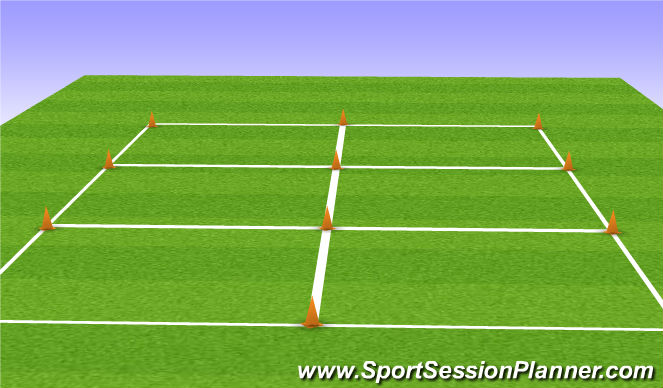
 Play animation
Play animation Play step-by-step
Play step-by-step Repeat (toggle)
Repeat (toggle) Full Screen
Full Screen Pause
Pause Stop
Stop
Dome Set Up & Organization
Dome 2 Divided into 6 Grids
WE'RE HALF WAY THROUGH SPECIALIZED TRAINING, TERM 1! After the juggling and warm-up/review of moves, we'll get players into 1v1 games within their groups. And as a fun treat, we'll play a Street Soccer War at the end (let's discuss prior to training today)