Football/Soccer Session (Moderate): Attacking - Combination Play in 2v1s (Start Time: 2019-09-07 18:00:00)

Profile Summary

| Name: | Andrew Santos |
|---|---|
| City: | Metuchen |
| Country: | United States of America |
| Membership: | Adult Member |
| Sport: | Football/Soccer |
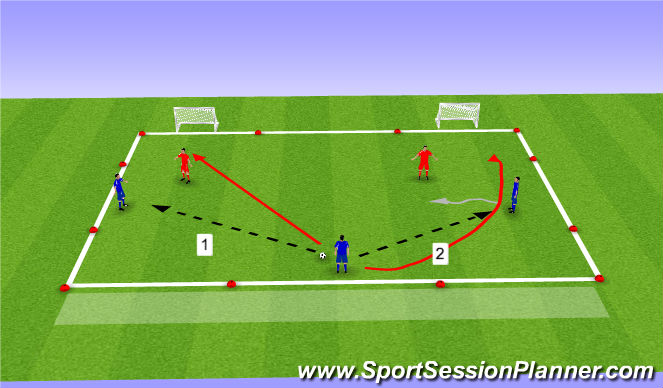
See the guidance at the top of this page to understand why you are not seeing interactive Football/Soccer images.
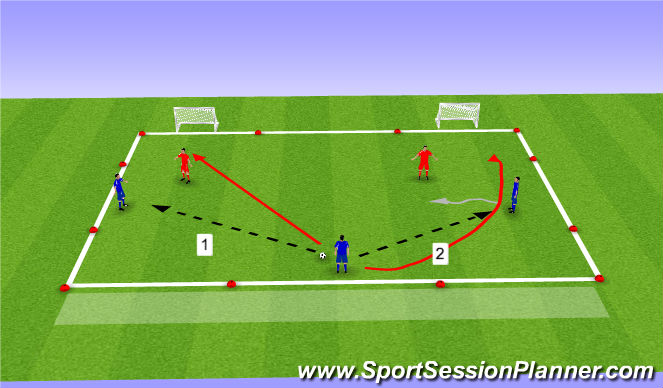
Practice (Normal) (30 mins)
Practice ( Normal Progression) - 3v2 to Goals
In this practice phase players are put in 3v2 situations looking to identify the 2v1 moments where they can use the combination play to beat a defender and advance the ball forward.
Identify 2 runs a player can use when combining to get forward
1) Forward run into space
2) Overlap into space
If the defending team wins the ball they can counter by dribbiling into the shaded zone.
Questions:
What kind of runs can we do to create combination playes?
How can we go forward in attack?
CPs:
- Open Up
- Attack Space
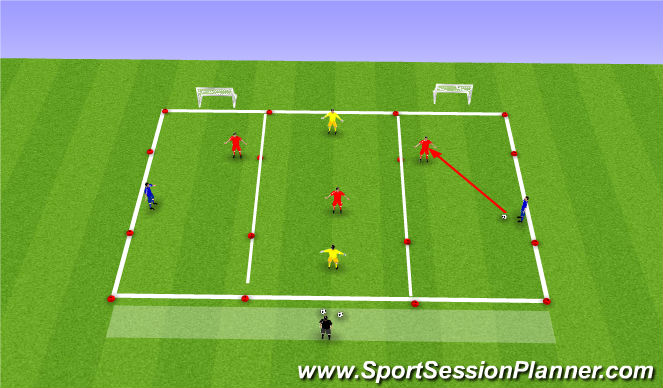
See the guidance at the top of this page to understand why you are not seeing interactive Football/Soccer images.
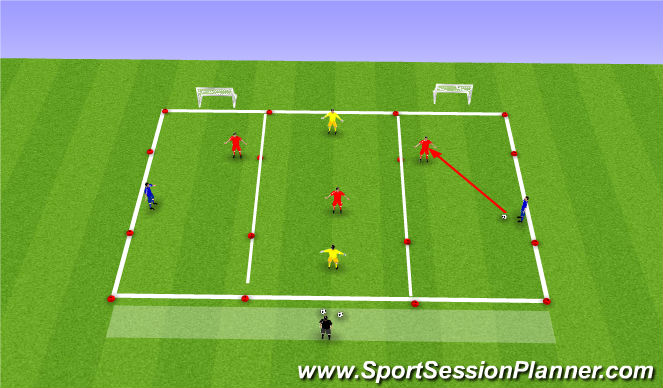
Practice (Advanced)
Practice ( Advanced Progression) - 4v3 Zone Game
In this practice advanced progression the field is broken up into 3 zones. All three defenders (red) must stay in their zone through play. The two wide players in zone 1 & 3 (blue) must stay in their zone. The two players in zone 2 (yellow) are free to move into any zone as long as one occupys the second zone.
This game will not only work on the 1v1 play in wide areas but the players in yellow will look to create 2v1 opportunities in those wide areas to score. If the defending team wins the ball they can counter by dribbiling into the shaded zone.
Questions:
How can we creat 2v1 situations?
How can we go forward in attack?
CPs:
- Open Up
- Attack Space

See the guidance at the top of this page to understand why you are not seeing interactive Football/Soccer images.

Play (25 mins)
Play Phase 2 - 6v6 or 7v7 Game
Second phase of the play where we ut the players in a game situation looking to bring out the areas of focus from the session. At this time we allow the players to play, xpress themselves and identify moments in the match to bring out the areas we focused on. Look for moments to isolate or paint the picture of the moment where the player was successful executing a 2v1 situation or a moment where they could of used the 2v1 to get forward.
Questions:
How can we creat 2v1 situations?
How can we go forward in attack?
CPs:
- Open Up
- Attack Space









 Play animation
Play animation Play step-by-step
Play step-by-step Repeat (toggle)
Repeat (toggle) Full Screen
Full Screen Pause
Pause Stop
Stop
Play (20 mins)
Play Phase - 2v2 or 3v3 SSG
First Play phase to allow players express themselves, enjoy the game and play in a small sided enviroment to get a lot of touches on the ball. Isolate players from 1v1 to 3v3. 3-4 games for 4-5 minutes each. In the rotations start to throw in the key words and guided questions to have the players thinking of the theme for the day.
Questions:
How can we create 2v1 situations?
How can we go forward in attack?
CPs:
- Open Up
- Attack Space