Football/Soccer Session (Moderate): Attacking with front 3

Profile Summary

| Name: | James Long |
|---|---|
| City: | Tacoma |
| Country: | United States of America |
| Membership: | Adult Member |
| Sport: | Football/Soccer |
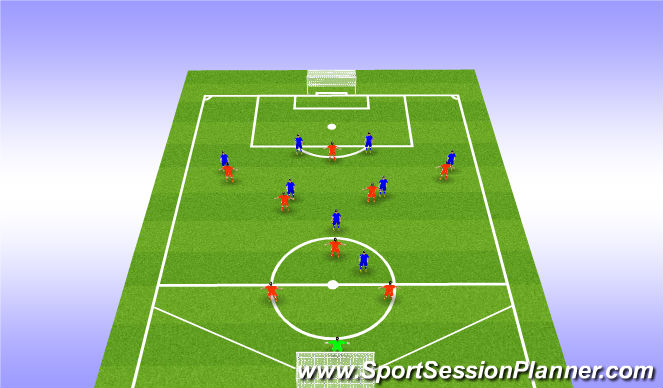
See the guidance at the top of this page to understand why you are not seeing interactive Football/Soccer images.
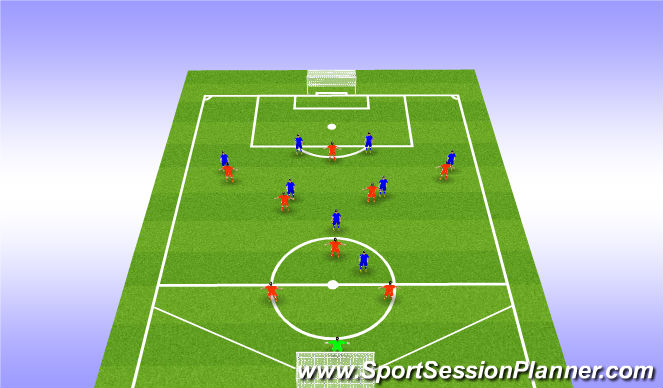
SSG
Organisation
Set up:
2/3 pitch length and full width
Tapered at the cornes where no FB's or WMF's
Working with reds and managing the blues
Reds set up in a 2-1-2-3 formation
BLues set up in a 4-2-1-1 formation
Reds look to score on goal, if they score via link up play between
front three and 2 CAM's = 2 goals
Blues look to defend and win the ball, if they do they have 10
seconds to score.
Coaching Points
Keep your postions - Let the ball come to you
Make the pitch long and wide
Use overloads when possible
Play on the half turn whenever possible
Create 1v1 situations
Trigger rotations e.g. winger comes inside - nearest AM move into wide area vacated








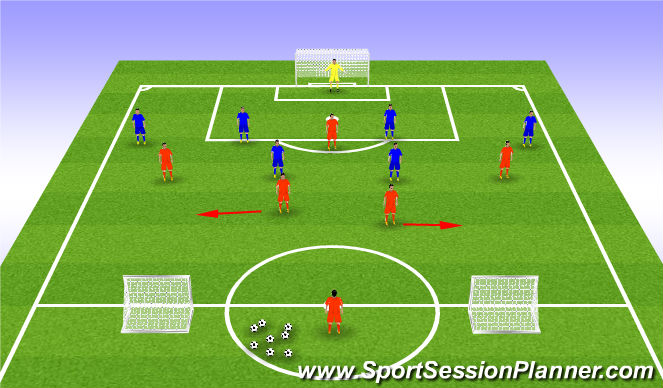
 Play animation
Play animation Play step-by-step
Play step-by-step Repeat (toggle)
Repeat (toggle) Full Screen
Full Screen Pause
Pause Stop
Stop
Drill
Organisation
Half field length and full width
Working with the Reds
Managing the blues
Reds set up with a CDM(server) 2 CAM's and three frowards(RW/LW/CF)
Blues set up with a GK - 4 Defenders - 2 CDM's ------------------------------
Coaching Points
Keep your postions - Let the ball come to you Make the pitch long and wide
Use overloads when possible
Play on the half turn whenever possible
Create 1v1 situations
Trigger rotations e.g. winger comes inside - nearest AM move into
wide area vacated
--------------------------------------
Individual Roles to start play:
DM - Serve + support
AM's - Move to width inbtween 6 & 18 yard box (coned) to make space in midfield / Stay in their own half of the pitch when in possession not crowd the ball (not allowed past the penalty spot)
WG's - Be as wide as possible and high up inline with the last defender
CF - Stay central in between CB's, give an option to run inbehind therefore stretching the defence
------------------------------------------
Move 1:
Individual Roles when ball gets played into a AM
DM - push up to end of centre circle to provide support
AM in possession - Look to drive forward and play either the nearest WG or the CF
AM out of possession - keep position but move forward a couple of yards
WG nearest the ball - show feet on the half turn - stay wide as possible
WG on opposite side to the ball - Stay high on last defender come inside but don't come as far as the penalty box line
CF - Look to feet while keeping depth, if AM in possession has time and space to dribble forward make a run inbehind nearest CB off their shoulder
Move 2:
DM - push up to end of centre circle to provide support stay the half of the pitch which the ball is in
AM nearest the ball - Make an angle behind play to provide support and an option to play out the other way if the ball comes back to them
AM out of possession - Keep position in space, give the LB a problem of who to mark
WG nearest the ball - if 1v1, take on the defender and get a cross into the box, play into the CF's feet, play back to nearest AM to switch the ball
WG on opposite side to the ball - stay high on the last man but dont come into the box
CF - get in a position in front of the furthest CB and where you can run off the nearest CB's shoulder
If the WG beats the FB and crosses into the box
DM - provide support
Nearest AM - come more centrally ( inline with 6 yd box to provide cover)
Furthest AM - make a run into the front post area
Furthest WG - make to the bac post area
CF Spin and make a run centrally into the box