Football/Soccer Session (Moderate): QUSC Week 2 - Shooting #2 (Start Time: 2018-09-11 07:20:00)
Profile Summary

| Name: | Cesar Luis Cosme |
|---|---|
| City: | Astoria, Queens |
| Country: | United States of America |
| Membership: | Adult Member |
| Sport: | Football/Soccer |
Description
LEARNING OUTCOMES:
How are you approaching your shot?
Using the sweet spot to make your shot
Equipment: 12 Outline cones / 16 blue cones /8 green cones/ Goals/ Pinnies for each team

See the guidance at the top of this page to understand why you are not seeing interactive Football/Soccer images.

Main Activity (30 mins)
ORGANIZATION: Two groups facing the goal in between a gap & two cone lines to right and left. The gap is 5 yards away from goal.
DEVELOPMENT: Coach will play the ball to the first player in line, that player take a touch to either right or left & tries to score on empty net. Competitive: A goalkeeper is added
2) Coach dictates which side player must take a touch to.
3) A defender is added, he will pass and defend to whereever side the shooter goes.
4) You can only score by the ball going straight to the net.
COACHING POINTS: How much of space can you create? in order to have a good shooting chance?
END PRODUCT: Player learn to be competitive

See the guidance at the top of this page to understand why you are not seeing interactive Football/Soccer images.

Main Activity-Game related (30 mins)
ORGANIZATION: 32x35yds area. 3 channels divided as shown. Two groups at each sideline. Target players are inside the 10yd channels.
DEVELOPMENT: To start it will be a 1v1, with the objective to pass into your target player for him to score.Competitive: 2v2 buidling up to 5v5.
2) Use your teammate as superiority
3)Which team has a different Target player each time a 1v1 takes place.
COACHING POINTS: Create space by pushing the ball & find your target
- Target, can you finish of one touch? How must you be positioned?
END PRODUCT: Target moving along the 10yd channel, being an option .

See the guidance at the top of this page to understand why you are not seeing interactive Football/Soccer images.

FULL GAME (30 mins)
ORGANIZATION: Two teams of 8 + GK. The pitch is 32x40 yd.
DEVELOPMENT: We will look out for our learning outcomes.
See how we are playing our formation







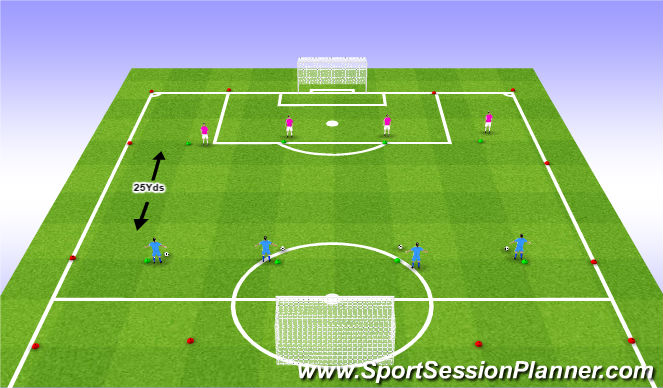
 Play animation
Play animation Play step-by-step
Play step-by-step Repeat (toggle)
Repeat (toggle) Full Screen
Full Screen Pause
Pause Stop
Stop
Starting Activity-Pre Warmup (30 mins)
ORGANIZATION: Players are divided into pairs, they all are positoned across from each other. One ball per pair.
DEVELOPMENT: Each player will aim to pass the ball onto their teammate, using their sweet spot ( knuckle/laces). The ball will go different ways depending on your power, technique, angle of approach, point of contact, weight of pass. Competitive: Only passes over the ground, you score by reaching your teammates foot with your pass
SHOOTING PRINCIPLES: Chest over the ball, knees bent
Weight over your pass
The weight of your pass
Angle of approach-off center
What is your point of contact?
How is your run up look like?
END PRODUCT: Their pass/shot is over the ground. No bounce off to teammate