Football/Soccer Session (Moderate): Development: Passing techniques (instep & curl)
Profile Summary

| Name: | Christopher Xuereb |
|---|---|
| City: | Moreton-In-Marsh |
| Country: | United Kingdom |
| Membership: | Adult Member |
| Sport: | Football/Soccer |
Description
INSTEP PASSES.This is also known as the drive pass. This technique can help you get the ball from A-B in a hurry. Often used to thread the ball through small gaps over long distances. This is ideal for quickly icking out a teammate in space.To make this powerful pass, players must strike through the middle of the ball with their laces or instep.https://youtu.be/JkH9eHkW3os?si=QpZqOWkcmt3SE8q2
CURL PASSES.
This could be a useful technique to keep the ball away from the opposition. Similar technique to curve shots, but very useful to for sideways passing, getting through on goal or even to play on flanks from the FB to LW/RW.To execute this pass, players need to:
- be at an acute angle to the ball
- plant their non-kicking foot to the side of the ball while ensuring it’s angled towards the front of the ball
- wrap their kicking foot around the opposite side of the ball using their instep.
https://youtu.be/ZD_PaHU4Hm8?si=yFrfkDWfzwekc9vF
an example of a curl pass through on goal. https://www.youtube.com/watch?v=wax6vu5B0pQ&t=30s







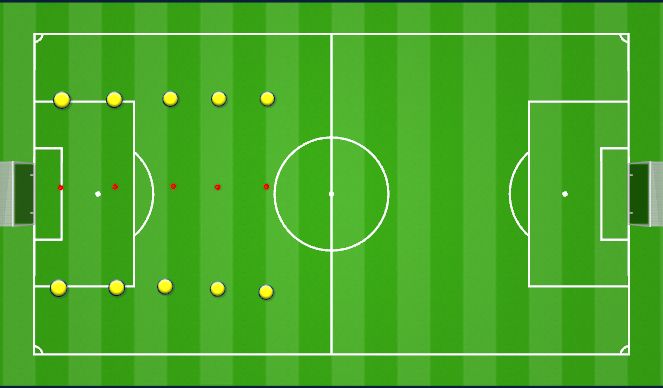
 Play animation
Play animation Play step-by-step
Play step-by-step Repeat (toggle)
Repeat (toggle) Full Screen
Full Screen Pause
Pause Stop
Stop
Screen 1 (5 mins)