Hockey Session (Under 12s): BHHC U12 Girls 1-4-21 (Moving with the ball)

Profile Summary

| Name: | Alexandra Smart |
|---|---|
| City: | London |
| Country: | United Kingdom |
| Membership: | Adult Member |
| Sport: | Hockey |
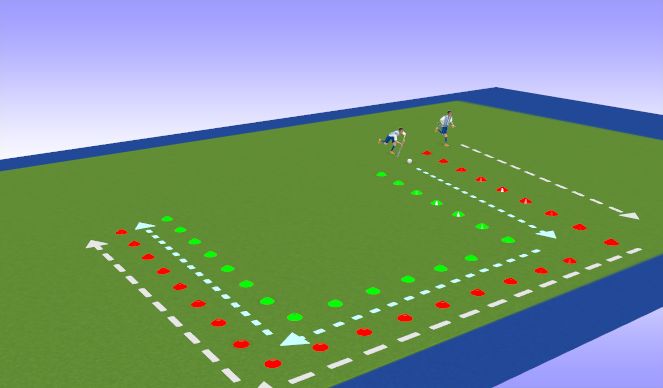
See the guidance at the top of this page to understand why you are not seeing interactive Hockey images.
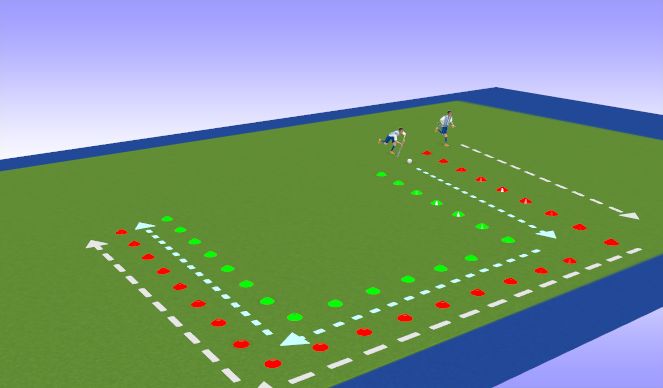
Carry vs run race (10 mins)
SET UP
- Mark out two channels in a square.
- Split the group in two.
- Half have a ball - they will run carrying the ball.
- Half don't have a ball - they will run without a ball (but still holding their stick!)
- The runner without the ball uses the outside, longer channel.
- This is a race!
- Players swap over after each turn.
- Keep the ball on the end of your stick.
- Knees bent.
- Head up.
- Ball carrying position.
- Left elbow up.
- Getting feet round to turn / change direction.
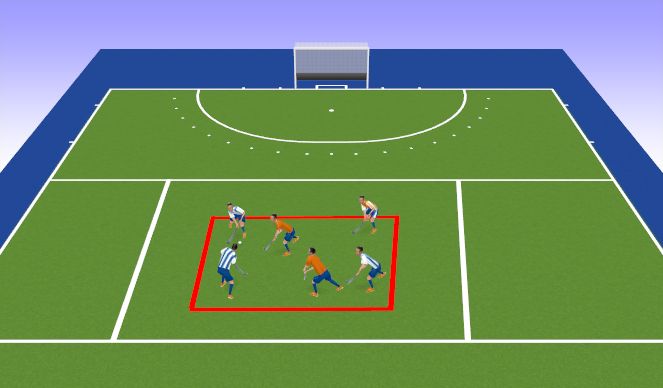
See the guidance at the top of this page to understand why you are not seeing interactive Hockey images.
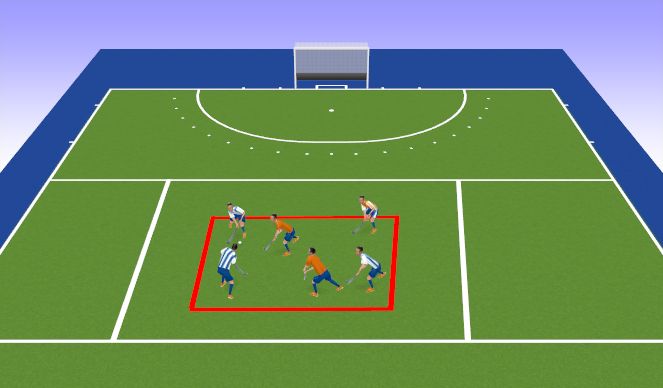
Ball carrying game (15 mins)
SET UP
- Square within a square.
- Only the player in possession of the ball is allowed to travel outside of the inner square and into the outre square.
- Score a point by carrying the ball with control to any line of the outer square.
- If you score a point, pass the ball to a player inside the inner square on the opposing team and continue play.

See the guidance at the top of this page to understand why you are not seeing interactive Hockey images.

Small Sided Game - Self Pass (20 mins)
SET UP
- Two teams in normal game set up.
- Objective for each team is to score goals.
- Allow teams to choose their own formation. They can review this at each break.
- Every time there is a foul, or if the ball goes out of play, the coach places a new ball onto the pitch for a self pass to restart the game. Call which team has the ball!
- Encourage players to take the self pass themselves quickly, focusing on moving with the ball forward and fast.
- Encourage the team to react to the self pass, repositioning themselves, making lead runs, being available for a pass, etc.








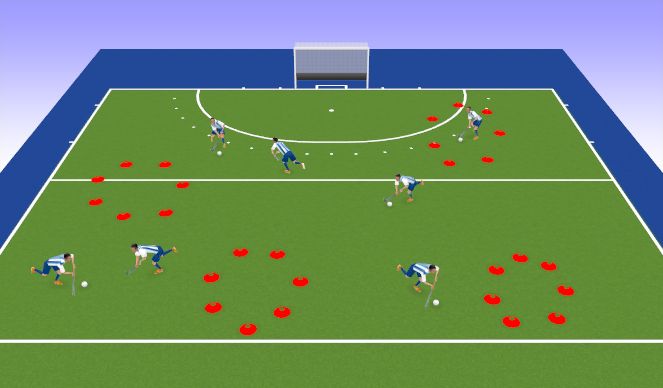
 Play animation
Play animation Play step-by-step
Play step-by-step Repeat (toggle)
Repeat (toggle) Full Screen
Full Screen Pause
Pause Stop
Stop
Pirate Island (10 mins)
SET UP