Football/Soccer Session (Moderate): U11/U12 PDP - Receiving Out of the Air Session II

Profile Summary

| Name: | David Knapp |
|---|---|
| City: | Asheville |
| Country: | United States of America |
| Membership: | Adult Member |
| Sport: | Football/Soccer |
Description
Receiving out of the Air

See the guidance at the top of this page to understand why you are not seeing interactive Football/Soccer images.

Partner Juggling (10 mins)
Have each player partner up with another player using one ball. Have them begin juggling using both feet and keeping the ball up with their partner. Progress through different juggling challenges
-feet only keep below waist
-touch restriction for each partner
-feet and thigh combinations
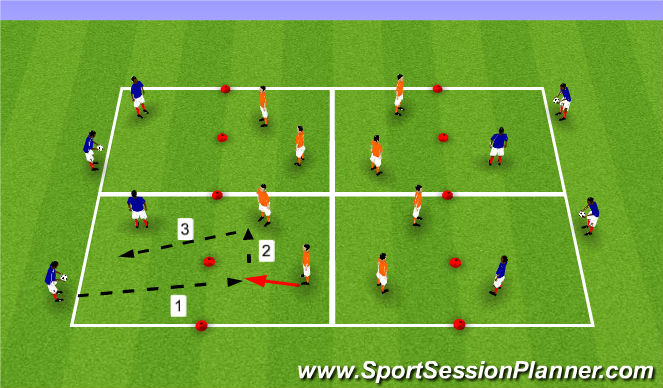
See the guidance at the top of this page to understand why you are not seeing interactive Football/Soccer images.
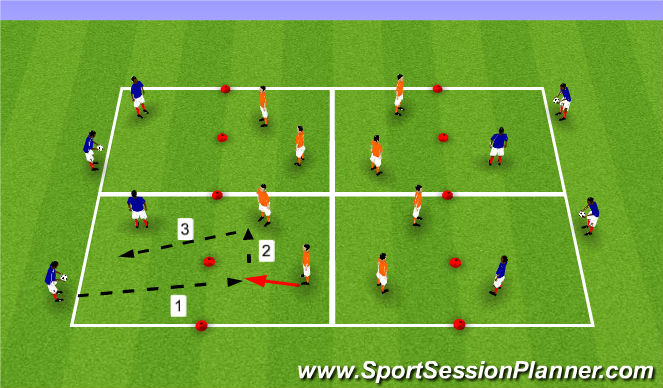
Soccer Tennis (25 mins)
Create 3-6 10x10 grids and cones at the midway point to signify the net. Have One team serve the ball with their feet from behind the endline to the other side with the other team attempting to control the ball in the air and serve back to the other team without letting the ball touch the ground. If the ball touches the ground it is a point for the opposing team which then serves the ball back over again. Play to 5 points and after have the teams rotate in order to face new opposition.
Coaching Points:
- Meet the ball in the air
- firm foot - no floppy ankles
- control your touch and make it go where needed
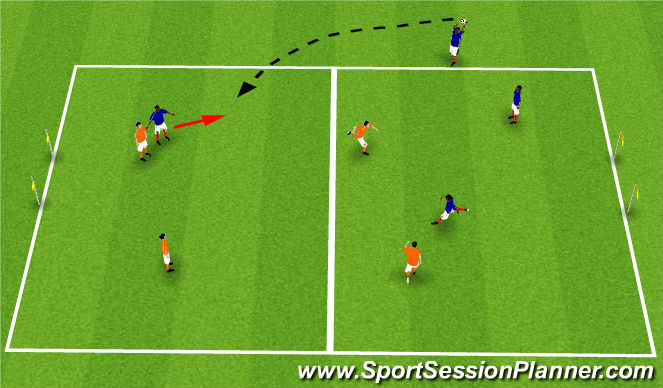
See the guidance at the top of this page to understand why you are not seeing interactive Football/Soccer images.
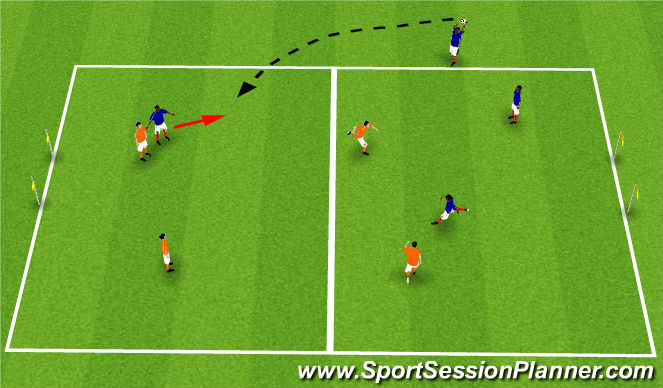
4v4-all throw ins (25 mins)
In a 4v4 or 5v5 setting, split the teams up evenly and 2 goals with each team attacking and defending one with no goalkeeper. Any out of bounds is a Throw-In, even corners and goal kicks
Coaching Points:
- Meet the ball in the air
- firm foot - no floppy ankles
- cushion the ball
- get the ball to ground quickly

See the guidance at the top of this page to understand why you are not seeing interactive Football/Soccer images.

8v8 (20 mins)
Facilitate the game and help with positions, positioning, and game format. Facilitate a basic scrimmage with a goalkeeper and five field players. Allow the kids to “PLAY” but give guidance when necessary. Use a “coaching in the game” approach to emphasize the topics from this week’s training.









 Play animation
Play animation Play step-by-step
Play step-by-step Repeat (toggle)
Repeat (toggle) Full Screen
Full Screen Pause
Pause Stop
Stop
Juggling (10 mins)
Have all the players in a grid juggling using both feet. Progress through different juggling challenges:
-feet only keep below waist
-feet only head height touches
-feet and thigh combinations