Football/Soccer Session (Moderate): Overload Switch of Attack (Playing through the channel from the midfield)
Profile Summary

| Name: | Todd Abbey |
|---|---|
| City: | Fayetteville |
| Country: | United States of America |
| Membership: | Adult Member |
| Sport: | Football/Soccer |







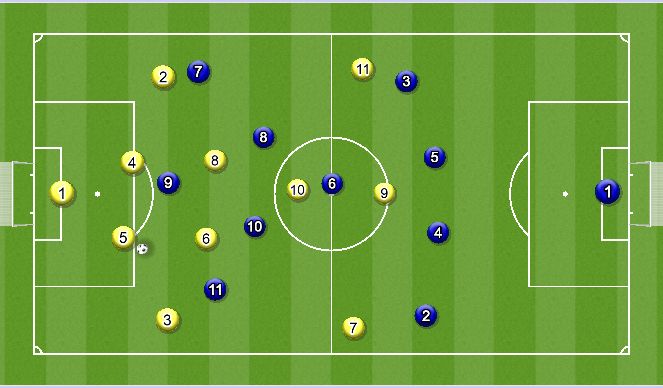
 Play animation
Play animation Play step-by-step
Play step-by-step Repeat (toggle)
Repeat (toggle) Full Screen
Full Screen Pause
Pause Stop
Stop
Overload Switch of Attack
The Objective is to get the opposing team to overload one side of the field from the original pass in order to play the long switching ball to the weak side of the field creating a "numbers up" situation going to goal. Also shifting the defense to create channels for the attacking players to run into.
Movements:
1. When the initial ball is played, either by the keeper (1) or the Central Back (5), we see the Flank player on the ball side (7) check back and wide in order to draw the opposing team's outside back (2) in towards the midfield and wide. Also, the Striker (9) checks into the midfield as well trying to pull the near side opposing center back (4) with him as well. This will allow the weak side flank player (11) to move underneath the back line, drawing the attention of the other central defender (5) towards the middle of the field while also pulling the opposing weakside outside back (3) into the middle vertical third. Giving the space for our weakside outside back (2) to press up the field into the space vacated by our (11).
2. Once the ball is played from the (3) into the (7), the near side central defending midfielder (6) checks into space to create a angle supporting pass for the (7), with the next intention on opening up and playing a long diagonal ball into the (2) that has occupied the space left by the (11). The central attacking midfielder (10), checks in at an angle passing lane in order to pull the opposing teams (6) with them, causing the overload to the ball side of the field. The other central defending midfielder (8) stays at a deep supporting roll to allow for a square pass if the long ball is cut off, but also for defensive structural purposes in the case of a counter-attack. In this example, you can now attribute new numbers if you would like to your players for coaching purposes. (9) > (10); (11) > (9); (2) > (11); (8) > (6)
3. Once the pass in played from the (7) to the (6), the (6) is looking to play the long diagonal ball into the (2) which is now occupying the (11) role. In this example the opposing (8) has cut off the long diagonal passing lane, leaving a square pass to the (8) who has dropped deep already.
4. The (6) plays the (8) causing the opposing (7) to check down and the opposing (3) to shift wide to try and cut off the pass to the 2 on the width. Once this has occurred, a wide channel has opened between the opposing (3) shifting and the opposing (5) staying with our (11) or trying to fill the space.
5. Our (2), upon recognizing the opposing (3) tracking towards him and makes a diagonal run behind the outside back, for a long ball over the top or through the channel to receive behind the defenders.
Notice: Defensively we are now back to a well-organized four back system with our (6) playing the (5) role, the (8) sliding back in the hole, the (3) reconnecting with our (6) and the (5) & (4) shifting to the (4) and (2) roles in the case of a counterattack.
6. Once the (2) is behind the defense, he/she is looking to play a quick driven ball on the ground to the far post where our (9) is making a run to receive it, as our (11) then runs a near post run.
7. As the keeper and local defenders react, the (9) can either look to finish or play a one-time ball back across to the (11) at the near post as in this example.