Futsal Session (Beginner): FUTSAL FOR BEGINNERS (Start Time: 2017-10-10 18:25:00)
Profile Summary

| Name: | Anthony Grayson |
|---|---|
| City: | Manchester |
| Country: | United Kingdom |
| Membership: | Adult Member |
| Sport: | Futsal |
Description
KEY OUTCOMES
Use of sole of foot.
Head up.
Change in speed and direction.
Close control

See the guidance at the top of this page to understand why you are not seeing interactive Futsal images.

Key Session Outcomes (5 mins)
Introduce marker cones.
KEY OUTCOMES
Ask players to take care of the ball keeping it under tight control still whilst changing direction and changing speed.
Use of the SOLE of the foot to move and turn with the futsal is a desired outcome. Include demo.

See the guidance at the top of this page to understand why you are not seeing interactive Futsal images.

Progression of key outcomes (5 mins)
Coach names a coloured marker. Players dribble to a marker that colour and stop the ball.
Next progression is for the coach to hold up a coloured marker instead of verbally relaying.
KEY POINTS
Head Up, Sole of foot, Close control, Change of speed and direction
Other variations coach can add is to stop on any marker on his signal. Then do a number of reps with different skills. ie. push pulls, toe taps, inside out, stepovers.

See the guidance at the top of this page to understand why you are not seeing interactive Futsal images.

2v2 Zones for Goals (15 mins)
Small sized game grid 15 by 10 yards.
2v2
Objective to dribble and stop the ball in end zone to score (1 yard from edge of grid)
Players can not receive ball in the zone to score.
Rotate pairs to encounter different opposition.
KEY POINTS
Sole of foot, control, head up, change pace and direction.
Introduce kick ins when the ball leaves the grid.
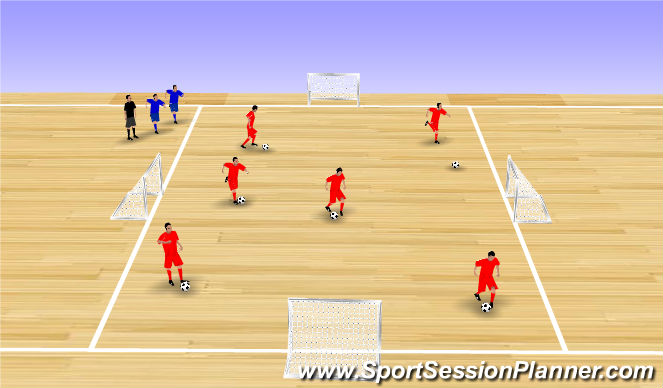
See the guidance at the top of this page to understand why you are not seeing interactive Futsal images.
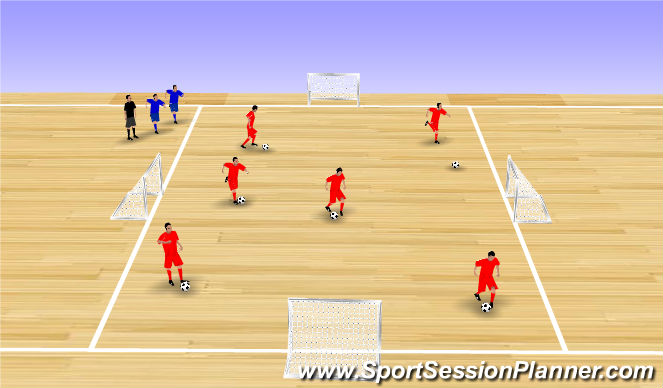
Invasion Game (15 mins)
45 second games.
Attackers have futsal within the grid. They must protect the futsal from defenders.
Defenders enter the grid to dispossess as many attackers within the 45 seconds. Defenders who win the ball back can score in any of the 4 mini goals for 5 extra points. If any futsal leave the grid for whatever reason the player is out for the remainder of the game. If any attacker keeps the ball for the alloted time he/she is awarded 20 points.
Rotate defenders and ensure rest between games as high intensity.

See the guidance at the top of this page to understand why you are not seeing interactive Futsal images.

4v4 or 5v5 (15 mins)
Introduce 4v4 but ideally 5v5 and basic futsal rules.
kick ins
goalkeeper distribution








 Play animation
Play animation Play step-by-step
Play step-by-step Repeat (toggle)
Repeat (toggle) Full Screen
Full Screen Pause
Pause Stop
Stop
Intro/Warm Up (5 mins)
No constraints.
Futsal for each player within the middle third of the court.
Encourage changes of direction and speed whilst keeping the ball under control.