Football/Soccer Session (Beginner): ODP SESSION WEEK 10 - 8-10am

Profile Summary

| Name: | Ian Sinclair |
|---|---|
| City: | Oakville |
| Country: | Canada |
| Membership: | Adult Member |
| Sport: | Football/Soccer |
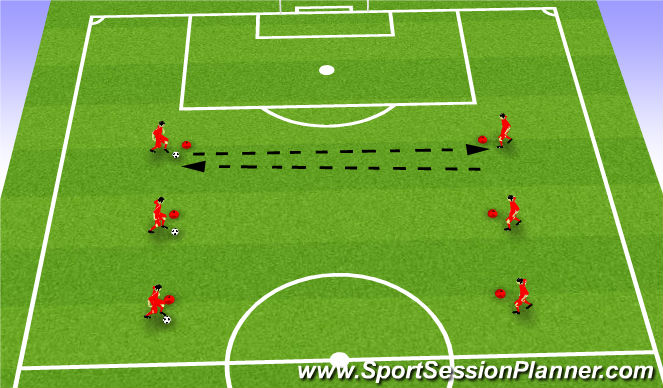
See the guidance at the top of this page to understand why you are not seeing interactive Football/Soccer images.
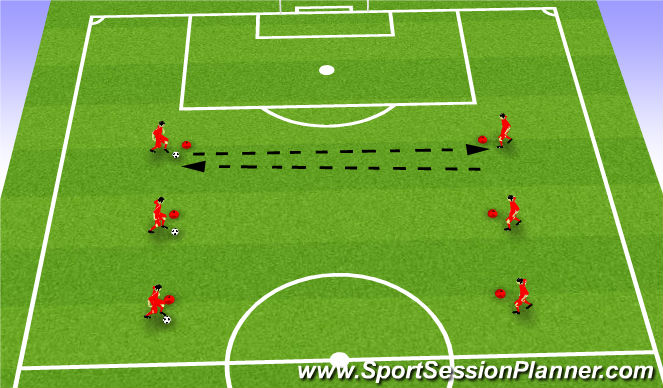
Screen 2
Warm-up: Ball Striking (15 minutes)
Objective: To Improve the players ability to strike the ball properly
Organization:
- Players pair up with a partner or in groups of 3 if needed.
- 1 ball per pair
-
- Working over 8-15 yards distance. This depends on the level of the group/players.
** Everything is to be done with laces.
Instructions:
- Have players hit the ball with laces - Ball on the Ground
- Players will pass back and fourth by taking 1-touch to recieve, a preperation touch to set-it up and then off their 3rd touch to pass to their partner.
Possible variations/Progressions:
- Extend the distance
Coaching Points:
- Locked ankle
- Quality of preperation touch - (ball out of feet)
- Head-up to see target/head down to strike
- Eye on the ball
- Toe down/Heel up
- Hips & shoulders squared up to target/Knee over the ball
- Part of ball (find the middle of the ball)
- Part of foot (Strike ball correctly with top of laces)
- Follow through

See the guidance at the top of this page to understand why you are not seeing interactive Football/Soccer images.

Screen 3
Small Sided Game (20 minutes)
Organization:
- 2 teams of equal numbers or add 1 neutral player who helps team in possession.
- 1 team (Blue) start by attakcing the Big Goal and defends the 2 counter goals
- The opposing team (red) attack the small goals and must dribble trhough the goals for 1 goal/point
- Make sure you switch the teams after 10 minutes
Coaching Points:
- Team attacking shape (Width (wide) /Depth (long)
- Support around the ball
- Movement to create shooting space
- Preperation touch to shoot
- Quick decision making - Use speed or 1v1 skill
** Encourage enthusiasm/goal celebrations when players score








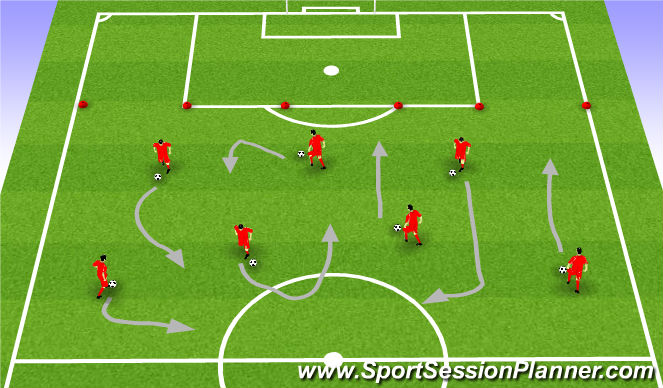
 Play animation
Play animation Play step-by-step
Play step-by-step Repeat (toggle)
Repeat (toggle) Full Screen
Full Screen Pause
Pause Stop
Stop
Screen 1
Warm-up: Dribbling (12 mins)
Objective: 100 Touches Rule
Organization:
- 1 Player/1 Ball
- Use the entie hlf field space or adjust to make smaller dependent on number of players.
Instructions:
- All parts of both feet - creative dribble
- Toe Taps/Toe Taps moving forward
- Foundations (insdie touches back and fourth between L/R Foot)
- Toe drag Foundations (using toe part of sole drag back and fourth between L/R Foot)
- Inside -Outside (L/R foot)
- Laces only
- Push outside drag back inside and repeat (R/L Foot)
Coach - Demo the Turns and then shout out 'Turn" and players perfomr turn
- Outside cuts, Inside cuts, Pull Backs Cruyff turns, Step-ons
Coach - Demos 1v1 moves
- Fake and Take, Single Scissor, Double scissor
Progression: Tag Game (make it fun)
Coaching Points:
- Keep ball close
- Find space to dribble into
- Body shape (bend knees)
- Head-up (scanning/check shoulders when turning)
- Change speed
- Encourage creativity