Hockey Session (Under 14s): goalie training session

Profile Summary

| Name: | Vincent Van Elderen |
|---|---|
| City: | brasschaat |
| Country: | Belgium |
| Membership: | Adult Member |
| Sport: | Hockey |
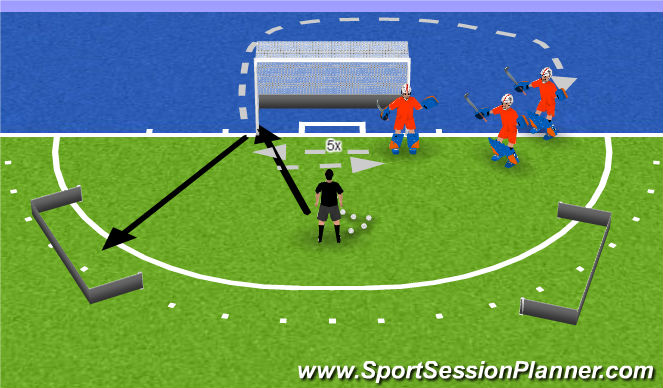
See the guidance at the top of this page to understand why you are not seeing interactive Hockey images.
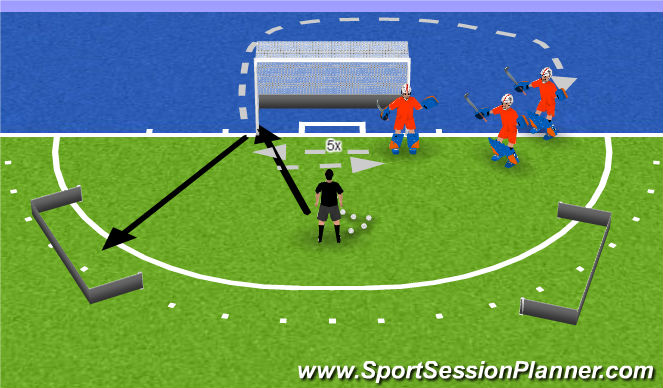
warm-up2 (10 mins)
Goal: learn keeper to move sideways
Exercise:
keeper starts at left post, moves sideways (sidesteps) touch right post and return to start position. 4x away and back. ex ends with ball at goal.
Rotation:
Variations:
Extra information:
keep rythm, encourage goalie to go faster!
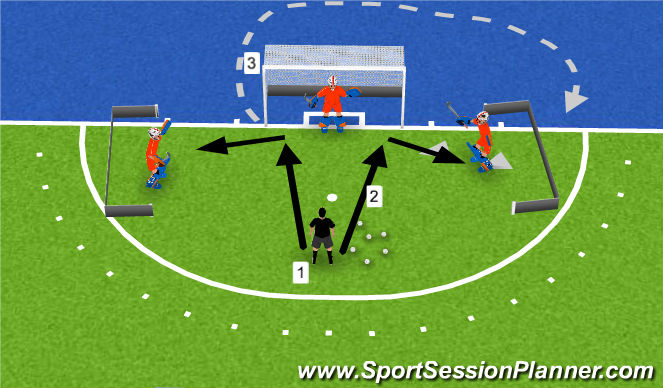
See the guidance at the top of this page to understand why you are not seeing interactive Hockey images.
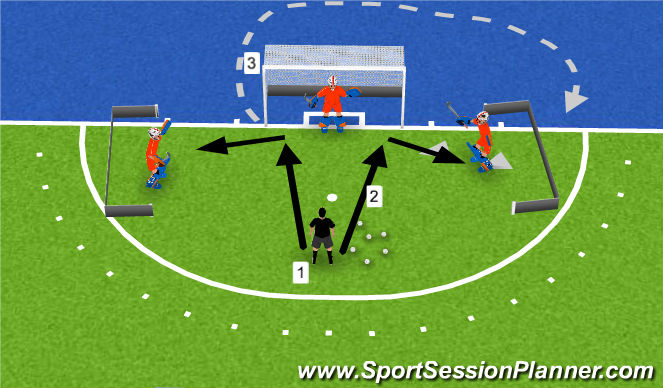
left-left, right-right (10 mins)
Goal: if a goalie is facing his keepers' debut > important to learn that he has to kick left balls left footed (to the outside) and right balls right footed (to the outside)
Exercise:
Rotation:
Variations:
Extra information:
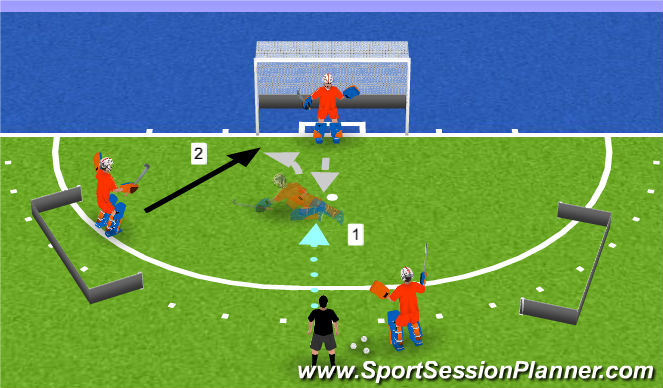
See the guidance at the top of this page to understand why you are not seeing interactive Hockey images.
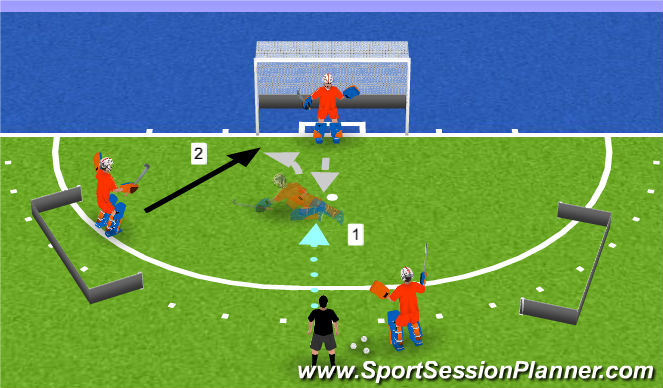
blocksliding (10 mins)
Goal: learn how to blockslide & return
Exercise:
trainer or extra keeper runs with ball towards goal, the goaltender makes a block tackle to clear ball. extra keeper 2 plays second ball to goal, goaltender recovers to make second (sliding/stick) save
Rotation:
Variations:
Extra information:
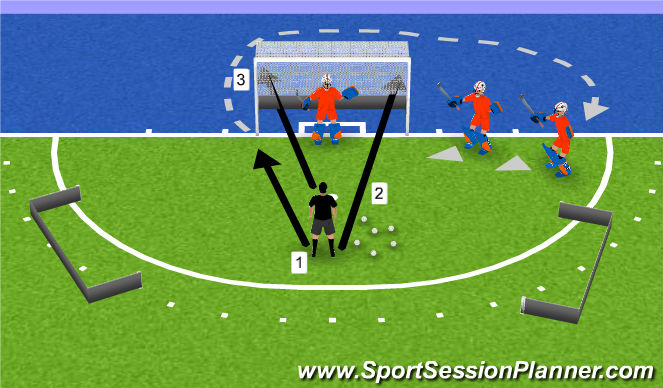
See the guidance at the top of this page to understand why you are not seeing interactive Hockey images.
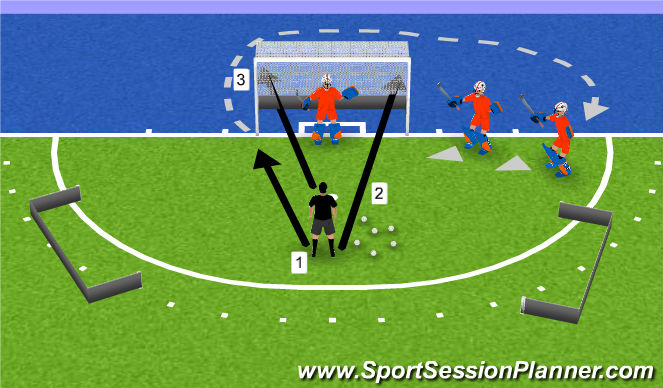
left-right-left (10 mins)
Goal: use 3 different techniques to stop ball
Exercise:
trainer plays ball to keeper for stick save (left low), then right high (for glove save) & last left high for glove/stick save
Rotation:
Variations:
Extra information:
adapt on goalkeeperslevel.
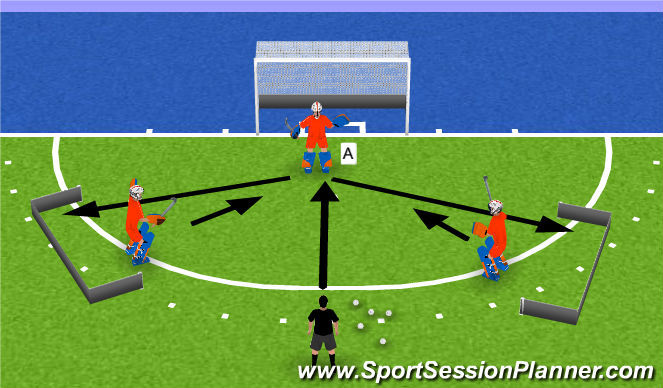
See the guidance at the top of this page to understand why you are not seeing interactive Hockey images.
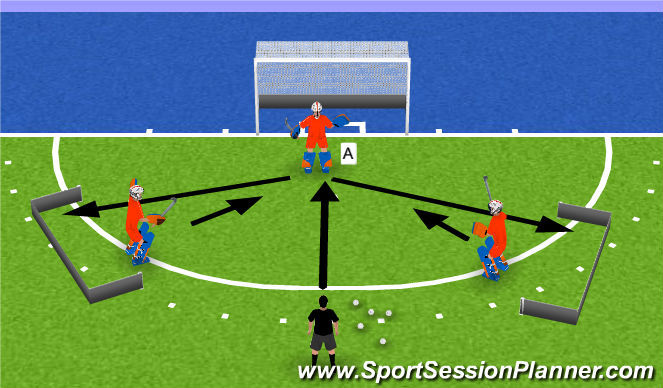
scoring is staying! (10 mins)
Goal: clean outside removal
Exercise:
keeper A gets rolling ball from trainer and tries to score with a kick (left/right). both extra keepers need to be aware. play continues when ball is within the reach of the goalies. If A can't score at side goals, the next keeper takes his place.
Rotation:
Variations:
Extra information:
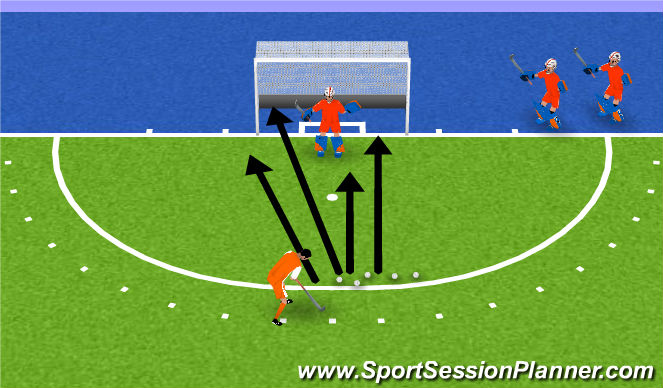
See the guidance at the top of this page to understand why you are not seeing interactive Hockey images.
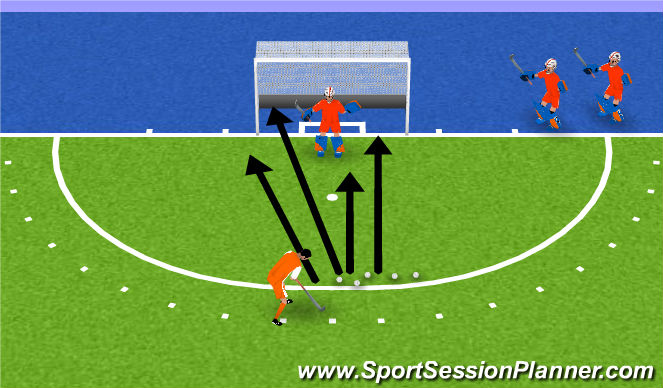
free hit session (10 mins)
Goal: free hit /reaction
Exercise:
trainer fires 4 ball randomly at goal
Rotation:
Variations:
Extra information:
adapt @ gk level, as this is the last drill > it's about the success rate of the gk (not the trainer :-))








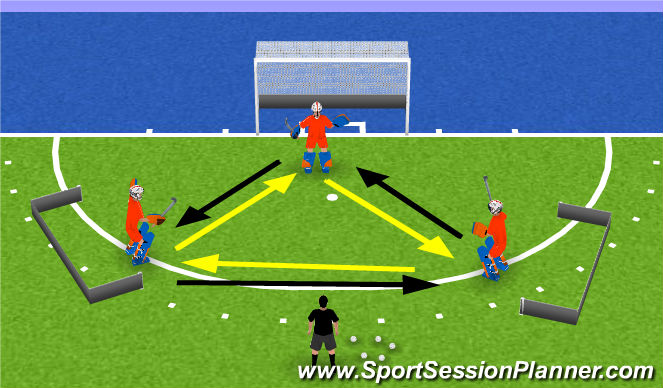
 Play animation
Play animation Play step-by-step
Play step-by-step Repeat (toggle)
Repeat (toggle) Full Screen
Full Screen Pause
Pause Stop
Stop
warm up (10 mins)
Goal:
Exercise:
Rotation:
Variations:
Extra information: