Football/Soccer Session (Academy Sessions): King of the Court Activation Game

Profile Summary

| Name: | Matthew Mackie |
|---|---|
| City: | Portsoy |
| Country: | United Kingdom |
| Membership: | Adult Member |
| Sport: | Football/Soccer |
Description
Fun activation game for GKs (Suitable for outfield players too if avoiding handling variations)
- Hand eye coordination
- Balance and control
- Lateral and Vertical movements
- Timing/ Decision Making








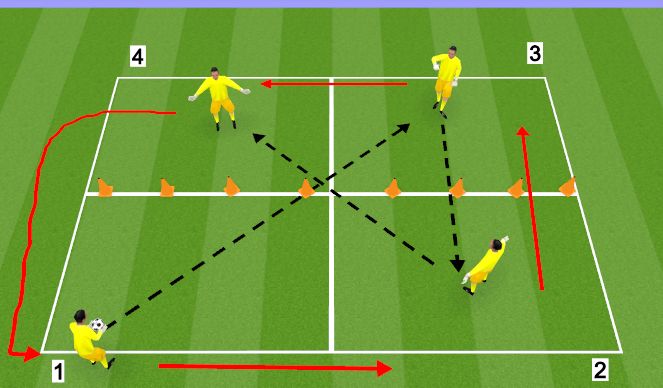
 Play animation
Play animation Play step-by-step
Play step-by-step Repeat (toggle)
Repeat (toggle) Full Screen
Full Screen Pause
Pause Stop
Stop
King of the Court Activation Game
Set up/Organisation/Description:
Instructions/Explanations:
Progression(s)
- Feet (2 touch limit)
- Return with hand to feet (2 touch)
- Return with feet to hand (2 touch)
- Double hand return/ Double alternate hand return
- No bounce