Football/Soccer Session (Academy Sessions): Defending as a Unit - Recognising Triggers

Profile Summary

| Name: | Adam Balletta |
|---|---|
| City: | Barton le Clay |
| Country: | United Kingdom |
| Membership: | Adult Member |
| Sport: | Football/Soccer |








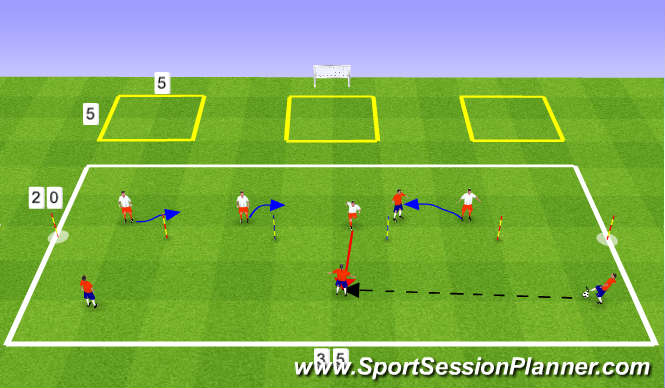
 Play animation
Play animation Play step-by-step
Play step-by-step Repeat (toggle)
Repeat (toggle) Full Screen
Full Screen Pause
Pause Stop
Stop
Recognising Triggers
Organisation
35x20 Yard Area with 3 5x5 Boxes 5 Yars outside the area
3 Poled Gates 5 Yards in Width
4v4 Set up as in Diagram
Supply of Footballs
Game Objectives
Aim of the game is for the Orange Team to score in 1 of 2 Ways. Either by
1. Dribbling Through a Poled Gate and Finishing in the Goal
2. Chipping the ball and landing it in one of the Yellow Target Boxes
Whites look to recognise triggers of when to press (Deny scoring via dribbling through gate) or when to drop (no pressure on ball so deny space in behind
Coaching Points
1. Team shape (flat as a back four when ball is central/flat as a 3 when someone steps out to press
2. Communication Across the Line (When to press/drop, intensity of press, passing on of Centr Forward, Team shape)
3. Bodyshape (Players getting side on to move quick off front foot to either press or drop)
4. Recognition of triggers (touches out of feet, head down, 1 touch)
5. Desire to DEFEND
Progressions
1. Can slide in CF to dribble into target box
2. Can rotate with CF to create confusion between back four