Football/Soccer Session (Beginner): 9vs9 Session 2: The Split Pass

Profile Summary

| Name: | Jack Bradshaw |
|---|---|
| City: | Lambertville, NJ |
| Country: | United States of America |
| Membership: | Adult Member |
| Sport: | Football/Soccer |
Description
Learning Outcomes:
- To make a split pass between two defenders
- To focus on thw weight of the pass.
- Have fun
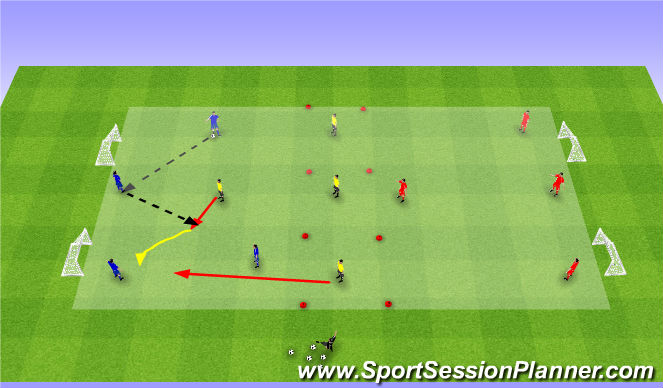
See the guidance at the top of this page to understand why you are not seeing interactive Football/Soccer images.
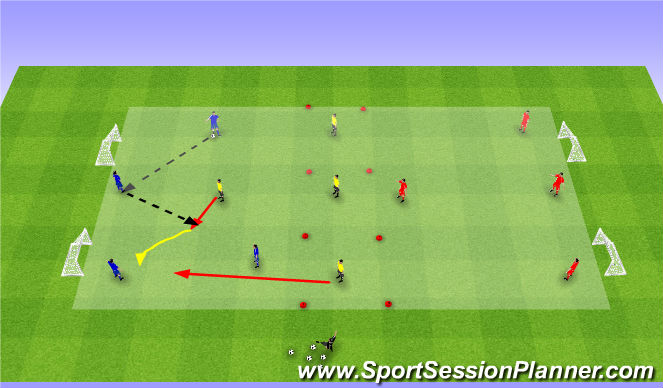
Main Activity Progression (10 mins)
Organization:
- 4 pugg nets are added to the same layout as main activity
- 40x30 area
- 3 teams
- Balls with coach
Instructions:
- Blues and reds are looking to switch the play for a point.
- If the green defender wins the ball a team mate can join in the play and attempt to score on goal
Coaching Points/Questions:
- Can blues and reds look to find split passes between to defenders?
- Width: Stretch the field to give youself time on the ball when receiving.
- Body Position to play forward
Regressions/Progressions:
- P: If a defender wins the ball and strikes on goal, the team that lost possession quickly transitions to beome defenders. The coach plays the ball to other team to restart.

See the guidance at the top of this page to understand why you are not seeing interactive Football/Soccer images.

Conditioned Game (25 mins)
Organization:
- 60x40 area divided in half
- 4 players for each team + 4 neutral in yellow (GK per team if numbers allow)
- Balls in the goal for quick restart
Instructions:
- Each half is a 3vs2 over on the defensive side
- The team in posession look to break foward as quickly as possible using the yellow neutrals.
- If a goal is scored from a cross it counts as 2 goals
- After a shot or goal the oppossing keeper or defender restarts the play.
- Blues and Reds remain in their half but yellows can play eith side for team in possession.
- Every 5 minutes rotate the neutral team
Coaching Points/Questions:
- Are passes leading to allow wide player to get in a crossing position?
- Are yellow players able to receive on the half turn to play forward?
- Movement of NO.9 to receive in behind.
- Checking and scanning to look for switch
Regressions/Progressions:
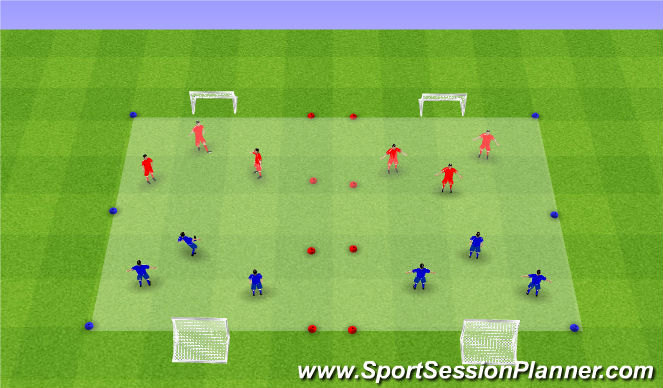
See the guidance at the top of this page to understand why you are not seeing interactive Football/Soccer images.
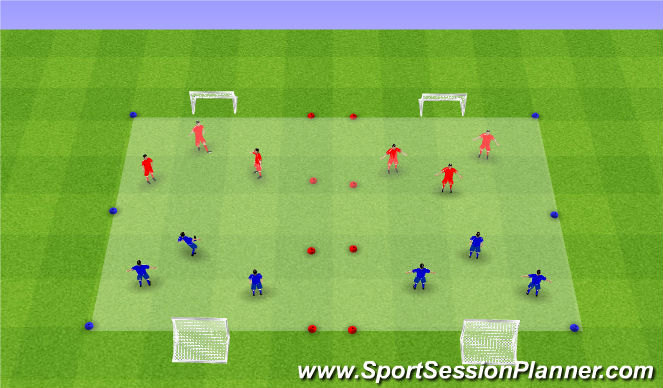
Match
Organization:
- 3vs3 tournement
Instructions:
- Free play
Coaching Points/Questions:
- Let them play
Make It Different:









 Play animation
Play animation Play step-by-step
Play step-by-step Repeat (toggle)
Repeat (toggle) Full Screen
Full Screen Pause
Pause Stop
Stop
Intro (25 mins)
Organization:
- 3 teams of 4 (adaptable)
- 1ball per team
- 20x20 area (Area can be made larger if needed)
Instructions:
- Each team pass their ball around counting their passes.
- Players should always be on the move.
- If a ball leaves the area the team start again from zero.
- Team with the most passes wins the round.
Coaching Points:
- Can players find a split pass?
- Do players look up before passing?
- See it do it: If there is an option to pass to someone who is open do it.
Make It Different: