Football/Soccer Session (Moderate): Day 12 Switching the Field of Play Through Wingbacks 10/21 (Start Time: 2013-10-21 15:15:00)
Profile Summary

| Name: | David Norman |
|---|---|
| City: | Fresno |
| Country: | United States of America |
| Membership: | Adult Member |
| Sport: | Football/Soccer |
Description
Mondays Session on the use of wingbacks in the attack with 4-2-3-1
Functional and Tactical use of Wingbacks in the attack.
Must teach the midset of the wingbacks that they are going to be the ones crossing the ball into the 18 in this offense

See the guidance at the top of this page to understand why you are not seeing interactive Football/Soccer images.

2 v 1 Wingback Cross (20 mins)
Functional Practice designed to improve wingback and midfield passing combination play as well as getting the wingback involved in the attack.
Wingback and Attacking Mid have a 2 v 1 advantage
Blue Defender starts with passive defense only (no tackling, just pass intercepting)
Once the Wingback has beat the defender he drives to the 18 and crosses into the box
The striker and Winger make curved runs timed with the run of the wingback to stay onsides.
Progrssions
**Defender is Active, takling**
**Switch Sides**
**Add a defender in the box**
**require 1 touch**
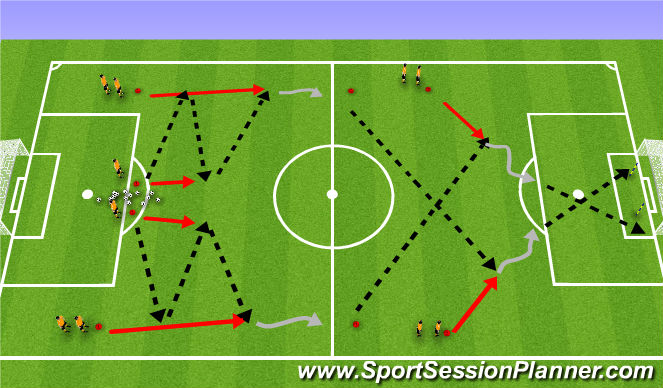
See the guidance at the top of this page to understand why you are not seeing interactive Football/Soccer images.
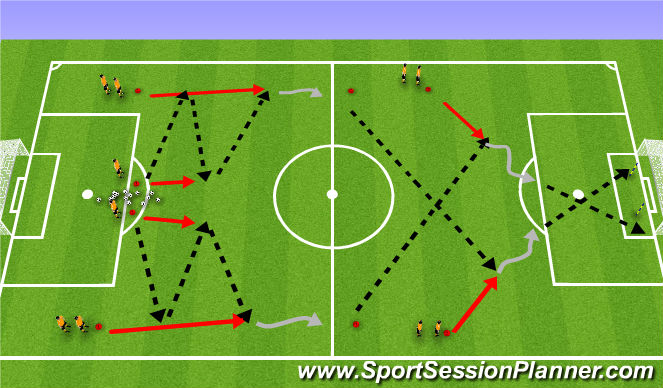
Wingback Crossing w Motion (20 mins)
Drill is designed to simulate wingbacks pushing the ball up from the defensive 1/3 and switching the field of attack to the opposite field winger.
This is a common pass required to be able to qucik counter attack.
Wingers are to control the pass with 1 touch and shoot on target with the next touch (2 total touches)
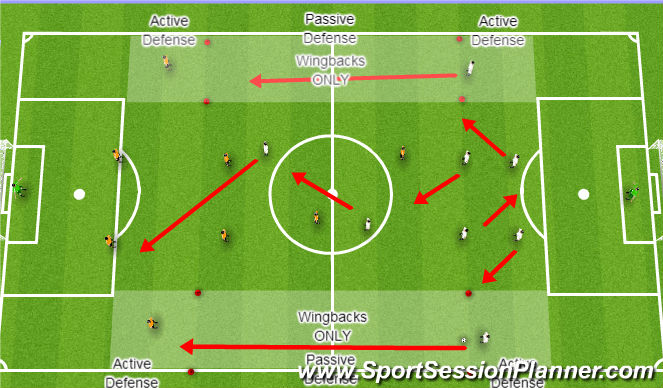
See the guidance at the top of this page to understand why you are not seeing interactive Football/Soccer images.
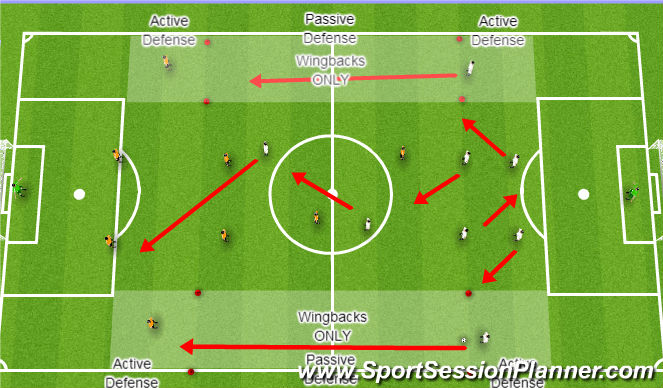
Wingbacks: 9v9 with wide alleys (25 mins)
To encourage wingbacks to get up and involved in the attack the wide ally-ways can only be populated by the 4 wingbacks
around midfield the wide ally is a passive defense only, (meaning you may not tackle or take the ball from the other player.... you may intercdpt a poor pass pr lost dribble)
In the attacking 1/3 of the field the wide ally is active defending (wingbacks are allowed to tackle)
Wingbacks are encouraged to drive the ball forward and make crosses into the box.
Central defenders move wide when wingers are up
1 defensive mid moved back to play a "sweeper" like position on attack and back to the midfield on defense
Forward wingers have been removed from this scrimmage to enourage the use of the wingbacks.
Field Setup:
2/3 field length (70 yards)







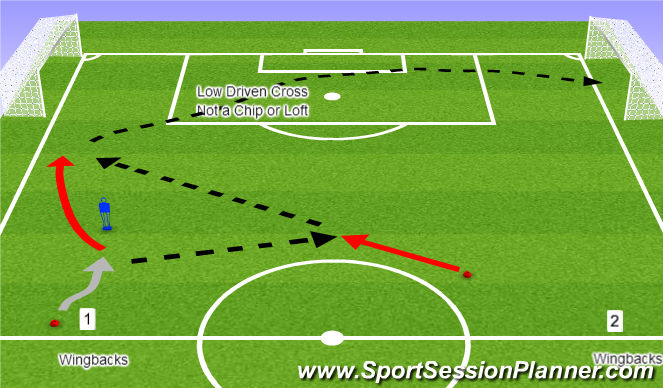
 Play animation
Play animation Play step-by-step
Play step-by-step Repeat (toggle)
Repeat (toggle) Full Screen
Full Screen Pause
Pause Stop
Stop
Wingbacks Driving Crosses in the Box (20 mins)
Functional training to increase repetitions of the ability to cross the ball.
This is functional for wingbacks i nthe 4-2-3-1 formation or the 4-3-3
This drill only uses 2 players, the 2 goals are for running the drill from both sides, could be done simultiously