Sesión de Fútbol (Principiante): U9-12 OD Prep Camp ( Finishing School Day 2)

Resumen del Perfil

| Nombre: | Allan Siwela |
|---|---|
| Ciudad: | Medicine Hat |
| País: | Canada |
| Deporte: | Fútbol |
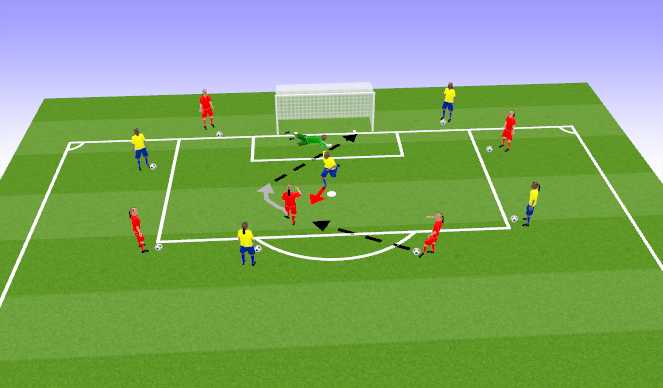
Mira la guía en la parte superior de esta página para saber por qué no se muestran las imágenes interactivas de Fútbol.
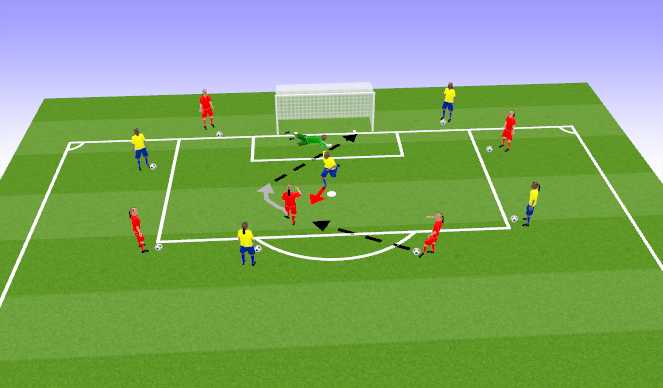
Shooting Under Pressure (10 mins)
Organization:
As above
Instructions:
1v1 game. The player who is attacking (red) will go around and ask for a pass from any player on the outside. The red player can turn to take on the defender (yellow) to try and score on the net. The The attacking player can also bounce the ball back and go look for another all to try and score. The player attacking has 60 seconds to try and score as many goals as possible or until all the balls are gone.
Progressions:
- If the attacking player plays the ball back to the player on the outside, it turns into a 2v1 for the attacker.
1. Anticipation and awareness of space and quickly attack
2. Good contact on the ball (Laces or in-step - which one to use and when)
3. Accuracy over Power (look up and pick your spot)
*Shooting mechanics (body and knee over the ball, strike through the ball, and follow through on shot)*
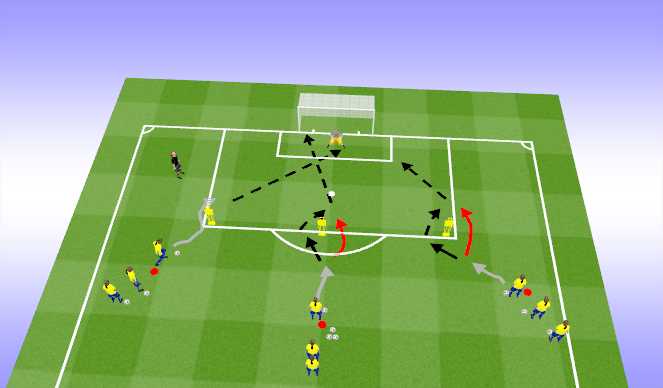
Mira la guía en la parte superior de esta página para saber por qué no se muestran las imágenes interactivas de Fútbol.
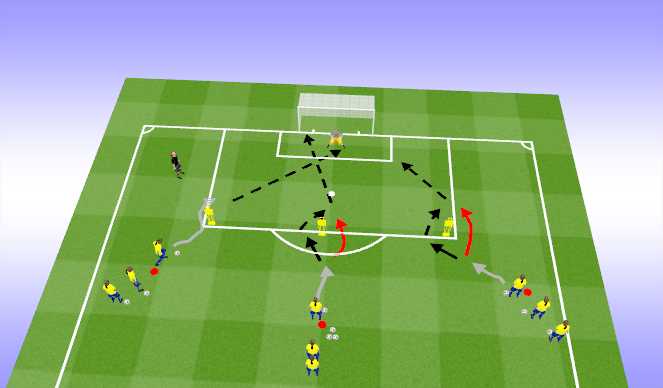
Shooting Combo (10 mins)
Set Up
As above
Instructions:
The players will dribble to the mannequin and perform a skill move and shoot at the goal to start.
After a few rotations, player 1 on the far left dribble dribble towards the mannequin and takes a shot. After player 1 shoots, they will do a one-two (give & go) with Player 2 who shoots at the net and then does a one-two (give & go) with the third player.
Progression:
Introduce some defending and pressure on the player shooting. After player 1 shoots the ball, they have to run back through between a set of mannequins and they they can try defend the attacker (player 2). The player attacking can dribble through which ever side that makes sense to avoid the defender coming for them.
Coaching Points
1. Dribble at defender (change of speed and direction)
2. Unbalance the defender and attack open space
3. Shooting technique (plant foot, laces or instep)
4. Types of shot (near post, far post, high or low)








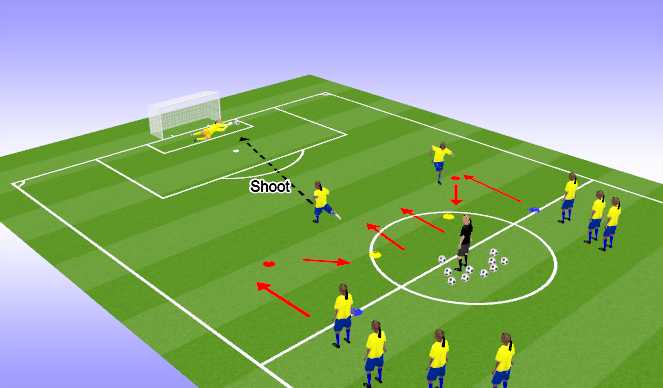
 Reproducir animación
Reproducir animación Reproducir paso a paso
Reproducir paso a paso Activar/Desactivar Repetición
Activar/Desactivar Repetición Pantalla Completa
Pantalla Completa Pausa
Pausa Detener
Detener
Shooting Activity (10 mins)
Organization:
-8 to 12 players divided into 2 groups
Instructions:
Player runs through the cones in a pattern (blue, red, yellow) onto a through ball to shoot on net. Players switch sides after each shot. The server can also throw a bouncing ball for the shooter or play it at an angle.
Progression:
The players start at the yellow cone and run to blue and then to the red cone where they will receive another through ball towards to corner and try to finish from an angle.
*Vary the different angle of approach to soot at the net.
Coaching Points:
1. Body position & balance
2. Good contact on the ball (Laces or in-step - which one to use and when)
3. Accuracy over Power (look up and pick your spot)
4. Quality of preparation touch
*Shooting mechanics (body and knee over the ball, strike through the ball, and follow through on shot)*