Football/Soccer Session (Moderate): NSCAA Sessions
Profile Summary

| Name: | Ben Chambers |
|---|---|
| City: | Media |
| Country: | United States of America |
| Membership: | Adult Member |
| Sport: | Football/Soccer |
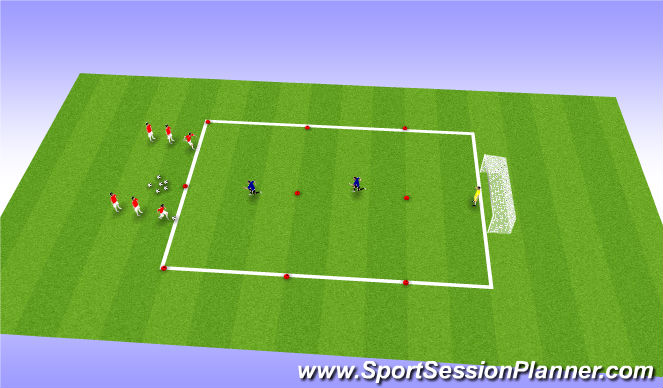
See the guidance at the top of this page to understand why you are not seeing interactive Football/Soccer images.
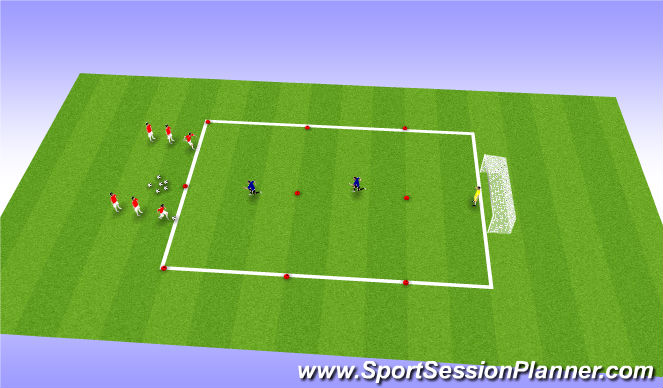
2v1 in 2 Zones
2v1 in zones
Red attacks defender in each zone, progessing through to 3rd zone to beat the GK. If defenders win ball, both attacking players become the two defenders.

See the guidance at the top of this page to understand why you are not seeing interactive Football/Soccer images.

SS 4 Goal Game
3v3 or 4v4 in Grid
Teams attack any goal but must receive pass from Target players to score.
Progression: Directional Play, Red attacks goals with Red target players, Blue attacks goals with Blue target players.
Restrictions:
One Touch passes only from Target players.
Goals must be scored with one touch shots.







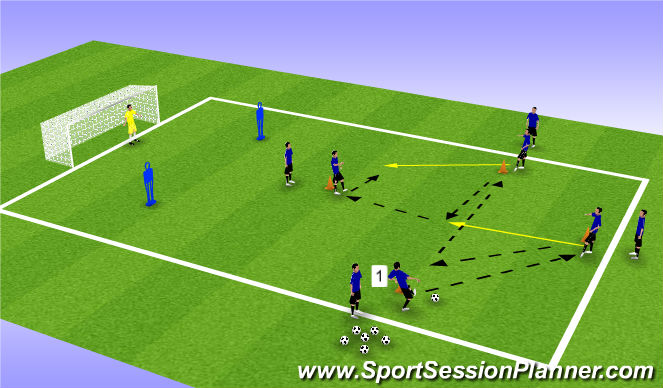
 Play animation
Play animation Play step-by-step
Play step-by-step Repeat (toggle)
Repeat (toggle) Full Screen
Full Screen Pause
Pause Stop
Stop
1 Touch Passing/Finish
1 Touch Passing Sequence
Ball starts in position 1 and follows sequence resulting in a one time shot on goal.
Players rotate counter clockwise through positions.
If shot misses goal or is saved, shooter must immediately pressure dummies in transition.