Football/Soccer Session (Moderate): 2003 Boys Indoor #15

Profile Summary

| Name: | Jim Extra |
|---|---|
| City: | Stittsville |
| Country: | Canada |
| Membership: | Adult Member |
| Sport: | Football/Soccer |
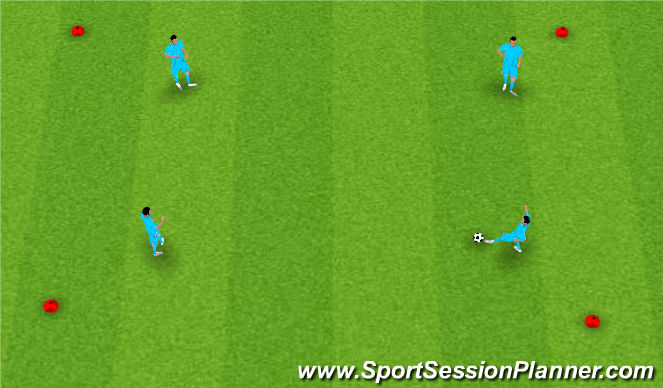
See the guidance at the top of this page to understand why you are not seeing interactive Football/Soccer images.
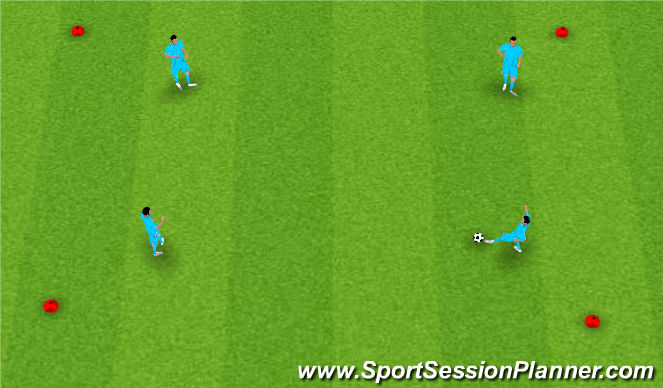
Passing in numbers (30 mins)
Passing in Numbers
•Get the group into groups of 4 or 5 and have them number themselves off. #1 passes to #2, #2 to #3 and so on. They should be in a 10 x 10 grid.
•Coaching points are calling their number before the player before them receives the ball so that they know where each other are. Players should look around when they don’t have the ball to facilitate speed of the passes. No one should ever be standing.
•Progressions include demanding 1 touch passing, having them not talk in order to encourage more spatial awareness without the ball, checking their shoulder, fixing their shape, receiving on the half turn, using 2 touches as a mandatory and have their first touch come across their body away from pressure.
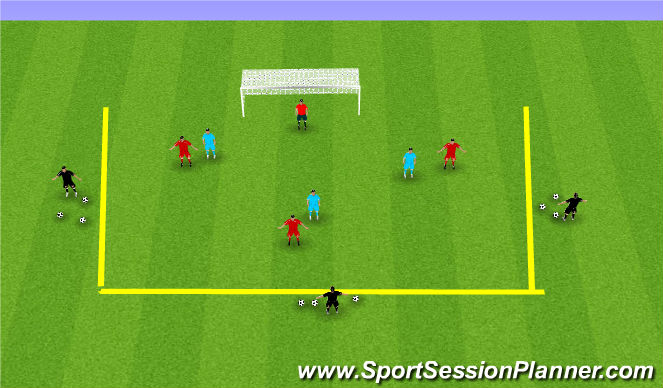
See the guidance at the top of this page to understand why you are not seeing interactive Football/Soccer images.
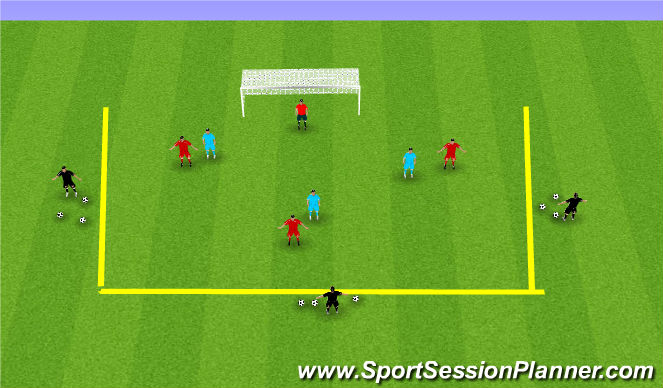
3 vs 3 in the 18 (30 mins)
3 vs 3 in the 18
3 teams of 3 players rotate every 5 minutes with 2 teams in the 18 yard box and the 3rd team spread out around the box as feeders and support players.
One of the teams is on offense, the other on d and the support team plays the ball in and then is used to assist the attack. The attacking team has unlimitted touch and looks to create a goal, if they lose the ball to the defense or out of bounds then they play the defense and switch roles. The team on the outside can shoot with 1 touch as part of the attacking team or can use more touches and simply support the attack.
If a goal is scored your team is rewarded by staying on offense.









 Play animation
Play animation Play step-by-step
Play step-by-step Repeat (toggle)
Repeat (toggle) Full Screen
Full Screen Pause
Pause Stop
Stop
Scottish 4 player control work (30 mins)
Scottish 4 player control work
#1 2 players have a ball in their hands, one player without and a worker in the middle of them all. One player with the ball throws to the worker and the worker volleys the ball to the free player. The player who did not throw the ball now throws the ball to the worker and the worker volleys to the new open player. This sequence continues and the worker is to use opposite foot each time forcing him to use different parts of their foot to send the ball.
Coaching Points
Balls of your feet
eyes on the ball
be sure to use right foot then left foot
talk about why you may need to use the outside of the foot in the game
#2
Same set up as #1 but this time one feeder has the ball in the hands, the other 2 are at their feet. The worker receievs a pass, gives it back, receives a toss, heads it back, receives a pass from the other side and passes back. Then go back to the first passer and continue the sequence.
Coaching points
balls of feet
eyes to the ball
feeders should try to have the ball gone before the worker looks at them so that they have to track the ball and find it to play it. Worker dictates the speed of the ball movement.
At the highest level the passers are playing 1 touch and the feeder in the air tosses right after catching. Difficult to get that fast but it is the goal.